In this tutorial, we will teach you how to set Microsoft Access Password. We will teach you how to encrypt a database so that you will be prompted for the database password every time you open it.
Step 1 – Go to Microsoft button
Follow this step by step guide to learn how to set Microsoft Access Password
First of all, you need to have Microsoft Access opened. Once there, click on the Microsoft Office button available towards the extreme top left corner of your screen.
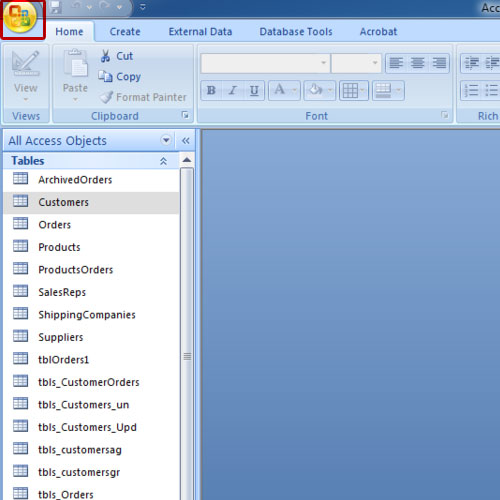
Step 2 – Open option
When you’ll click on it, a drop down menu will appear. From this drop down menu, select the open option.
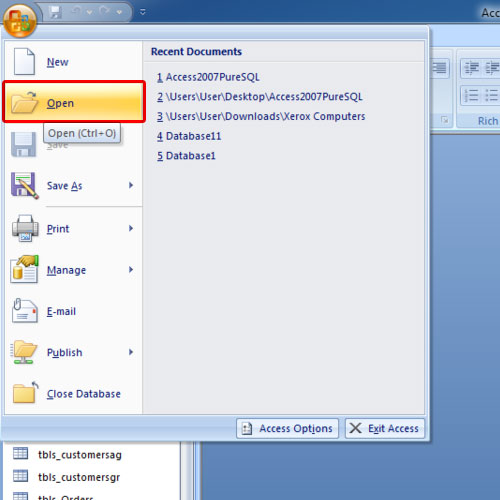
Step 3 – Open Exclusive
In the open window, you can browse for the existing database. Once you have selected it, click on the downward pointing arrow right next to the open button. From the menu, select the “open exclusive” option.
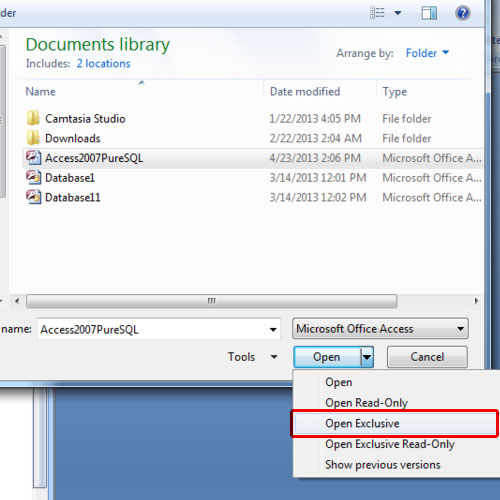
Step 4 – Enable content
Next, click on the options button and check the enable this content option in the security alert pop up. Once you are done, click on the ok button.
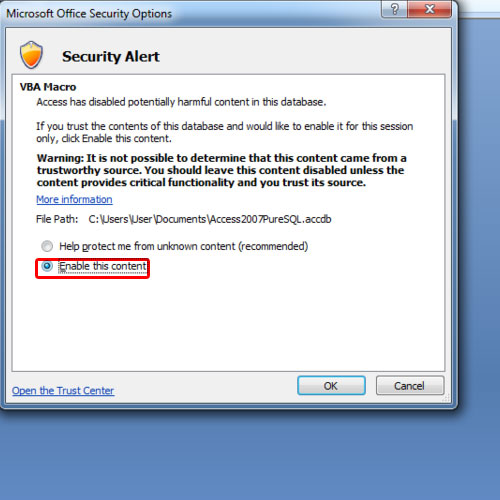
Step 5 – Encrypt with password
Now go to the database tools on the top and click on the “encrypt with password” option. You will be prompted to enter the password you want to set. Type it again in order to verify it. Once you are done, click on the ok button to set the Microsoft Access password for the database. In this manner, you can encrypt a database.
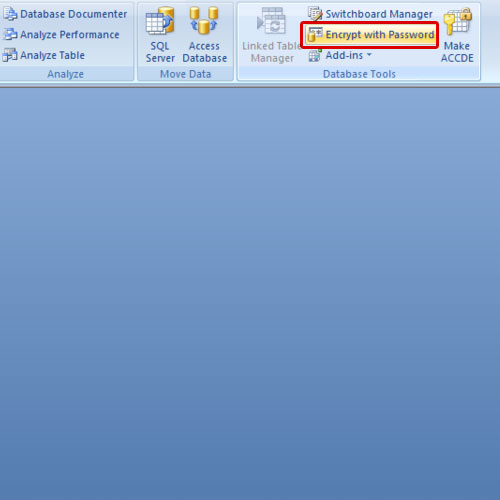
Step 6 – Enter password
We will check whether we are prompted for the new password when we open the database or not. Click on the Microsoft button on the top left corner and select the close database option from the drop down menu. On the right hand side, you will see the recently opened databases. Click on the database which you recently encrypted with a password. You will be prompted to enter the database password. Enter the password in order to access the database. In this manner, you can encrypt a database in Access.

 Home
Home