In this video tutorial we will show you how to set signature in outlook 2010.
Open Outlook 2010. Go to “File” tab. In following Outlook options window select “Mail” tab. In that window click on “Signatures” button. In following window you can create a new “Signature”.
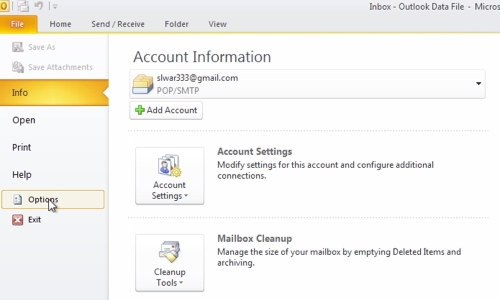
Choose a new signature name and press “ok”. Type the text you want to be shown as signature. Press “Ok”. Now your signature will be shown in all your messages.
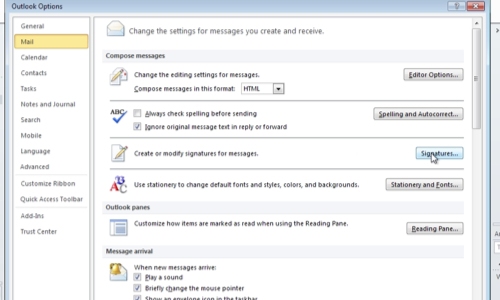
 Home
Home