Introduction
In this tutorial, you will learn how to share a Google Maps Location.
Perhaps I am at the Empire State Building in New York City and I want to send my friend a link to map so he can find his way to meet me. Google makes it easy for me to do just that!
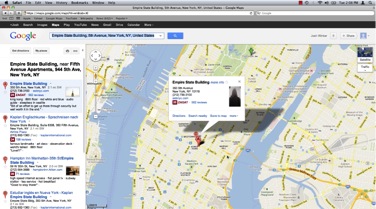
Click the downward arrow next to the word more, and select Send.
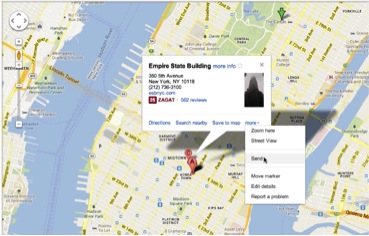
In the To field, enter the email address of the person you wish to share the map with. In the message field you can add a personal message! Click Send
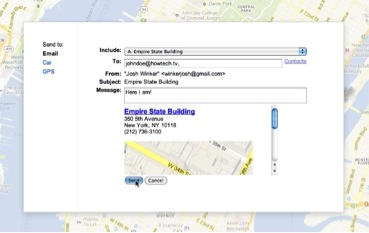
Your friend will instantly receive an email from Google, and will meet you in no time!
 Home
Home