In this tutorial you are going to learn how to speed up uTorrent downloads.
Step # 1 – Choosing a File with Many Seeders
The first step that you can take to speed up your donwloads actually occurs before they begin. Visit your preferred torrent provider site – here we are using “www.clearbits.net”. We will choose a torrent from the front page and we will get some information about it on the next page. We can see in the blue box the number of seeds available for download from – the higher this figure the faster the download will be. Always look for downloads with a high number of seeders.
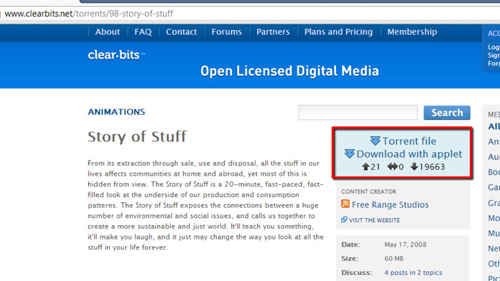
Step # 2 – Cap Your Upload Speed
If you are uploading a lot of files then your download speed is going to slow so you should limit your max upload speed in uTorrent. Go to uTorrent and click on “Options” in the main menu and in the menu that appears click “Preferences”. From the choices on the left select “Bandwidth” and in the top box enter a value of around “50”. If you have a particularly fast internet connection you may want to use a larger figure. Click “OK” to apply this change.
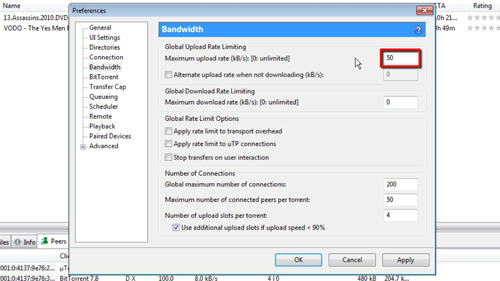
Step # 3 – Prioritize a Torrent
If you want to speed up one torrent in particular then you can easily do this, simply right click on the torrent, navigate to “Bandwidth allocation” and from the options that appear click “High”. This will ensure that this torrent gets a higher priority than other files you are downloading. These are just a few things you can do to speed up uTorrent downloads.
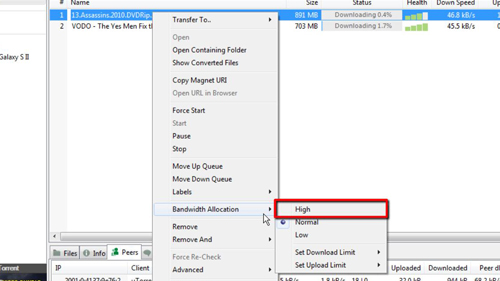
 Home
Home