In this tutorial you are going to learn how to submit a customer complaint online about a business.
Step # 1 – Starting the Complaint Procedure
First you are going to need to visit the Consumer Financial Protection Bureau at “www.consumerfinance.gov”. On the page that loads click the “Submit a Compliant” tab and in the menu that loads click “Submit a complaint”. On the page that loads select what sort of business or service you want to complain about. Here we are choosing “Bank account or service”.
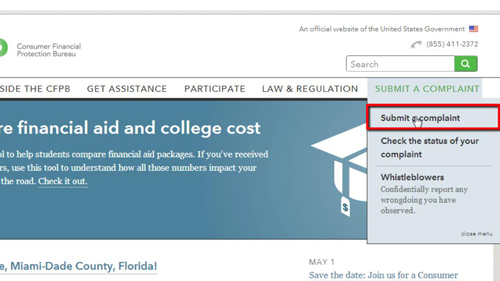
Step # 2 – Entering Some Details of the Complaint
You will then be directed to a series of steps which you will have to fill out. First you’ll need to describe what happened, then select what financial product you are complaining about in the drop down box below and choose a more detail option below this. When you are ready to proceed click “Continue”. You will then need to detail what you want the resolution to be and click “Continue” again.
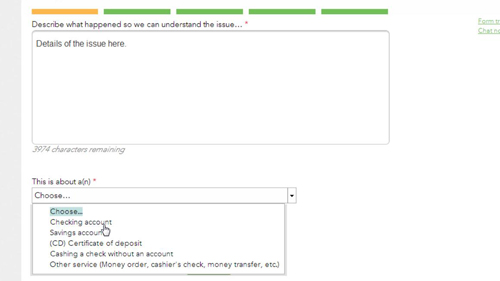
Step # 3 – Providing Further Details
You will then need to enter your contact information and personal details and click “Continue”. You will then need to enter details of the company that you are complaining about and you will also be able to upload any supporting documents if you wish. Click “Continue” at the bottom of the page.
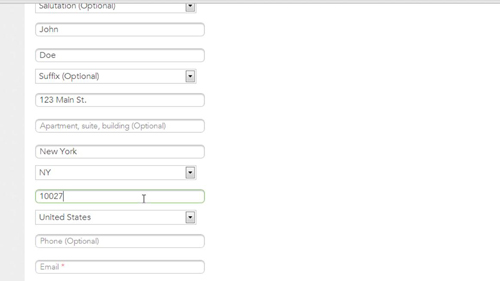
Step # 4 – Submitting the Complaint
You will then have the opportunity to review your complaint and when you are ready to continue check the confirmation box at the bottom and click “Submit”. As this is just a tutorial we are not actually going to submit a complaint here but this is the process for creating a customer complaint online.
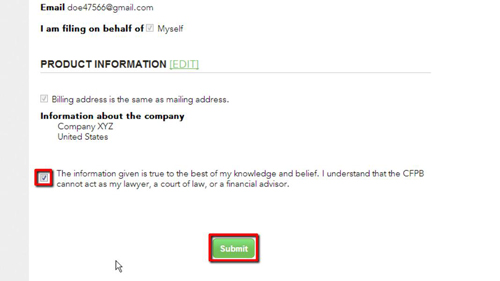
 Home
Home