In this tutorial you will learn how to switch your appointments from Yahoo calendar to Google Calendar.
Step 1. In your Yahoo Calendar tab click on “Actions” and select “Export” from the drop-down box.
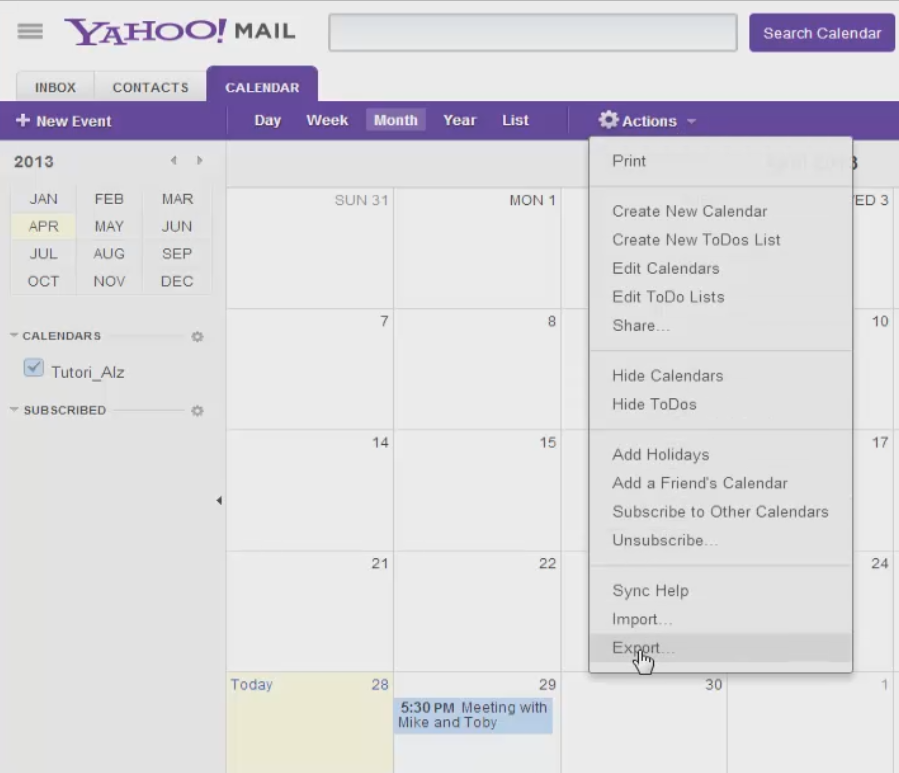
Step 2. Click the “Save” button to save a .ics file into your “Downloads” folder .
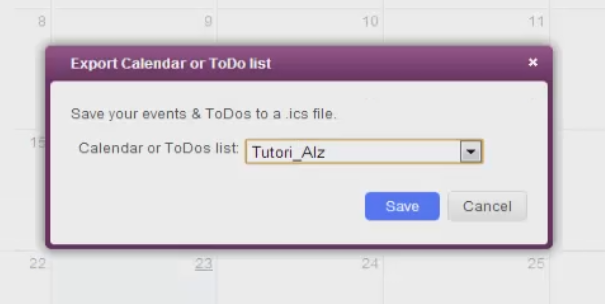
Step 3. Into your Google Calendar tab, go to Other calendars and select “Import calendar” from the drop-down box.

Step 4. Click “Choose File”, select the .ics file that you previously saved and click ‘Import”.
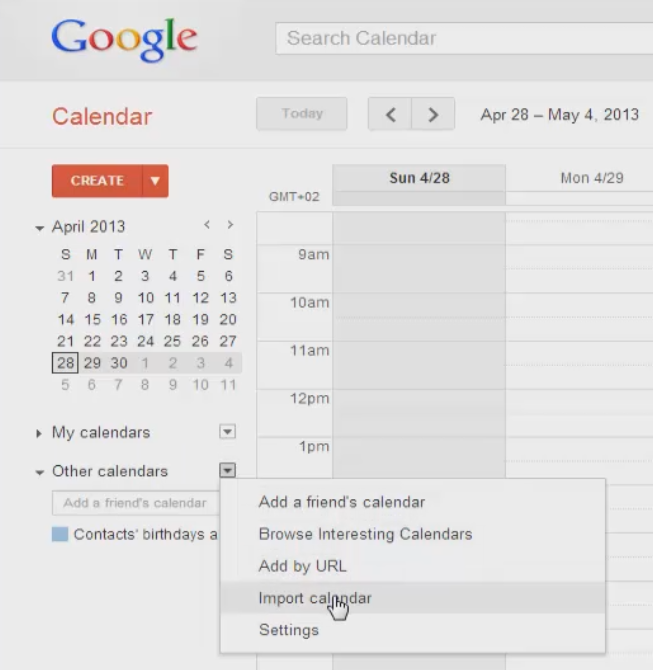
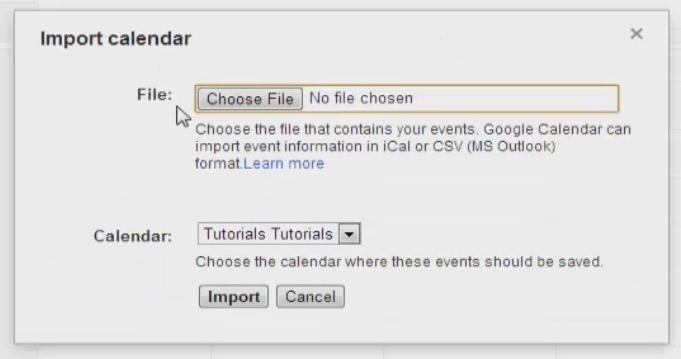
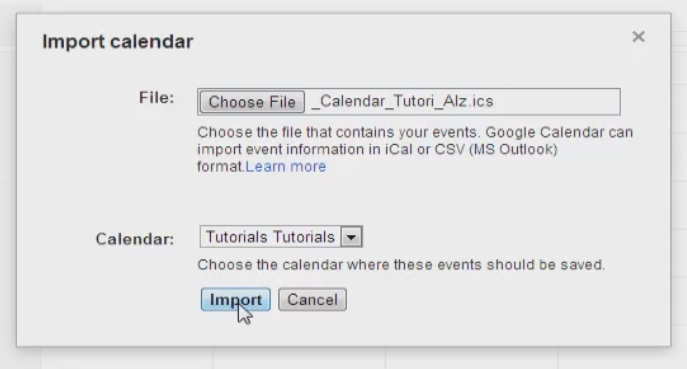
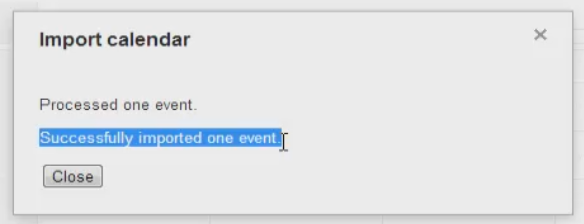
Result: Congratilations! You have learned how to switch your appointments from Yahoo calendar to Google Calendar.
 Home
Home