In this video tutorial we will show how to use print screen on Mac.
In order to use print screen on Mac, open Safari browser, for example. Press “Shift+Command+4” on keyboard, press the mouse right button to select the area and drop to make a print screen.
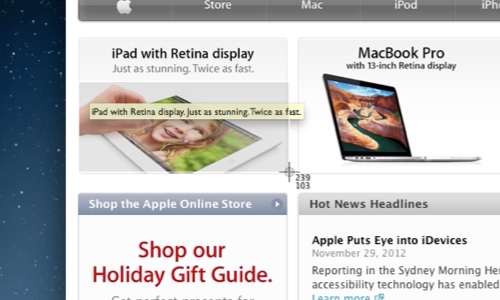
Screen shot file will appear on a desktop. Open it to see.

Now press “shift+command+3” on keyboard a print screen of a desktop will be done. Open it to see. All print screen files are saving on desktop.
 Home
Home