Introduction:
In this tutorial you are going to learn how to run a Google Talk video call – which has recently been brought under the Hangouts part of the Google brand.
Step # 1 – Finding a Contact to Video Call With
First you need to make sure that you are in Gmail and at the bottom left of the window you will see a list of contacts you can chat with. Anyone who is online with have a green indicator next to their name. Those who are available for video chat will have a camera icon in green.
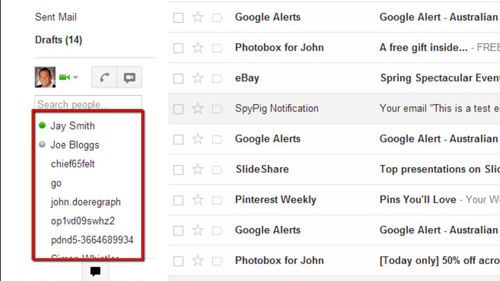
Step # 2 – Starting the Video Call
Hover your mouse over the contact that you want to video chat with and several options will appear in a pop out frame. Click the one that looks like a speech bubble with a video camera inside. A new window will open and Google Hangouts will load. In this new window you can add additional people to the call if you wish, here we are not going to do this, and instead will simply click the “Submit” button.
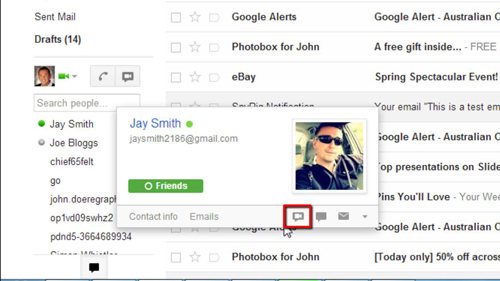
Step # 3 – Starting a Chat
Those you have selected will now get a call on their computer and they can join the hangout if they wish. This is just a tutorial and our recipient won’t actually answer the call, but when you do this with a real contact, their video stream will appear in this window and you can chat with them and that is how to use Google Talk video.
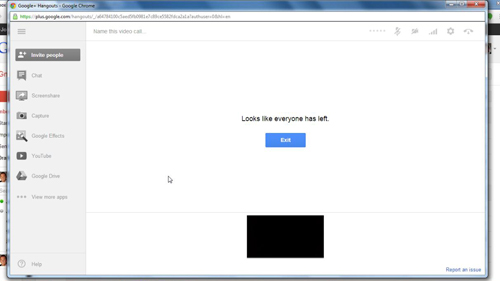
 Home
Home