In this tutorial you will learn how to use Internet Explorer on Mac.
The earlier versions of OS X were friendly to Internet Explorer, but, starting from OS X 7 and further, it’s not like that anymore.
There are, however, ways to still use Internet Explorer on newer versions on OS X. Here’s how to do it the easy way.
Step 1. The app that completely allows you to have a Windows experience while using your Mac is called Parallels Desktop. Before you proceed, make sure that you have a version of Windows either burned on a DVD or saved on a USB.
You can download the app from the link you can see on your screen. The app does not come for free, but allows you a 14-day trial. Register for your trial and start downloading the Parallels Desktop installation package.
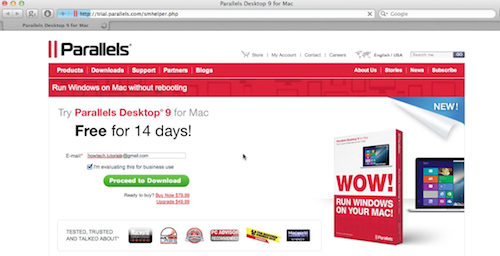
Step 2. Click on it and start installing the app on your computer. The installation window will guide you through the whole process. Just don’t forget your Windows serial number and password:)
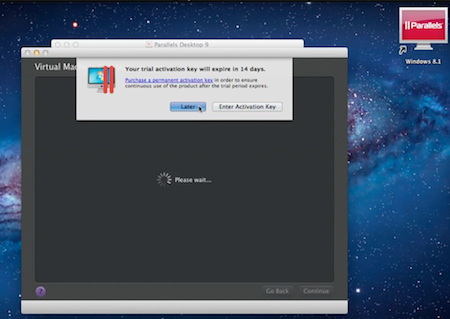
Step 3. Great! Now you can use your virtual machine. Log in to your Windows. Depending on your Windows version, you can invoke your Internet Explorer in different ways. Since we use Windows 8, it’s right on our Start Screen.
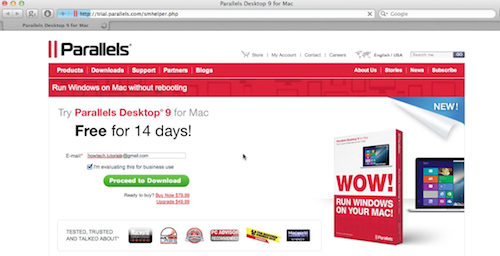
Result: Enjoy browsing with Internet Explorer on your Mac!
 Home
Home