When you have problems with missing models, video artifacts or its advisable to verify your steam cache to indentify and replace corrupted files.

Steps #1 go to library
Go to library on your steam client.

Step #2 right click on the game and select properties
Right click on the game and select properties.
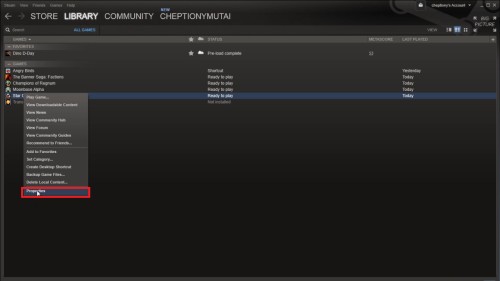
Step #3 click on local files tab
On the new window, click on local files tab
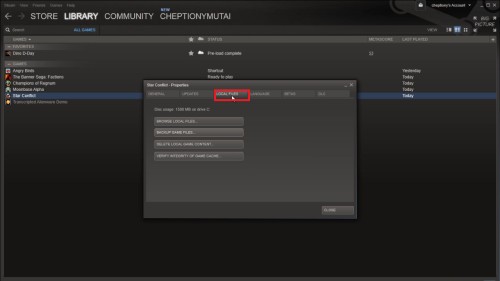
Step #4 click ‘verify integrity of the game cache
Click ‘verify integrity of the game cache’ and wait for it to load. Click close once it’s done. Remember; do not run this process while performing other system intensive processes. This may be defragmenting your hard drive or virus scan. Also it’s not advisable to run the process for multiple games at the same time.
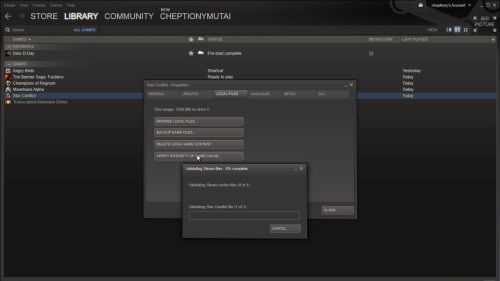
Thanks for watching this video tutorial, Leave comments and ask your questions by our e-mail feedback@howtech.tv.That was Howtech dot TV tutorial. Thank you for watching!
 Home
Home