Completed eBay listings can be a great way to get an idea of how much the item you are after has recently been selling for. This tutorial is going to show you how to view such listings.
Step # 1 – Finding the Item You Want
Start by visiting “www.ebay.com” and in the search bar at the top search for the item that you want to buy. A list of results will appear and as you can see all of these are for auctions that are yet to end.
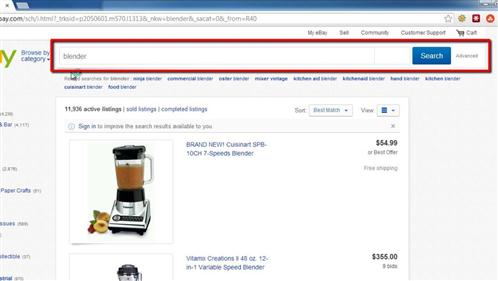
Step # 2 – Choosing the Completed Listings Option
You will see several options down the left hand side of the page. Find the link that reads “More refinements” and click on it. A popup window will appear and you need to click the “Show only” link on the left. A series of checkboxes will appear on the right and you need to click the one that reads “Completed listings” and click “Go”. The window will close and on the right you will now only see completed listings, those with the price in green successfully sold, those with red prices failed to sell. That is the simple process for learning how to view completed eBay listings.
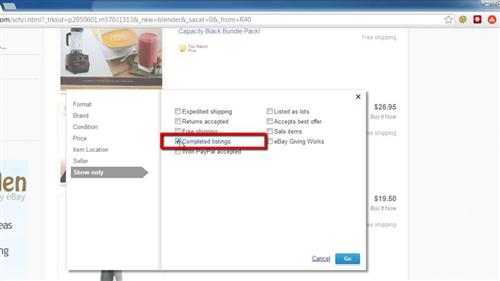
 Home
Home