In this tutorial you will learn how to write bibliography for Wikipedia.
Step 1 : Go to Wikipedia.com and log in to your Wikipedia account.
Open the page to which you want to add bibliography.
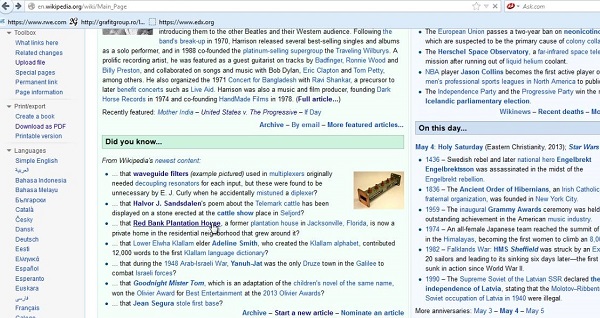
Step 2. Click “Edit” to start editing the page.
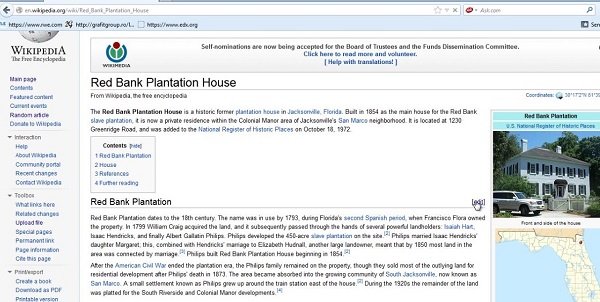
Step 3: To add a General Reference, add the following details to the bottom of the page:
== References ==
*[Author Last Name], [Author First Name]. ''[Title of Piece]'', [Publisher’s Name].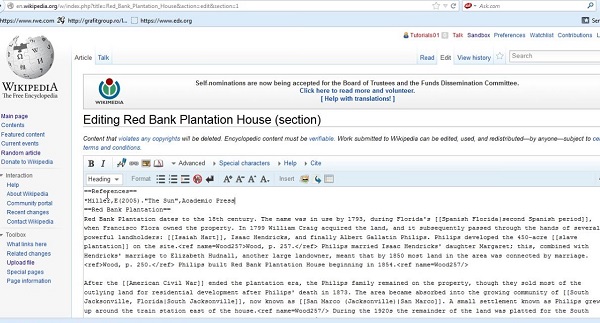
Step 4 : If you want to add a specific quote, insert the following to the place where you want to see the footnote.
[Author Last Name], [Author First Name]: ''[Title of Piece]'', page [Page #]. [Publisher], [Year Published].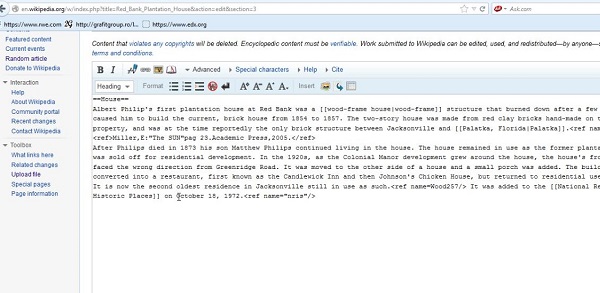
Step 5: When you are satisfied with your added bibliography, click the ‘Save Page’ button.
Your content is now being added to the page.
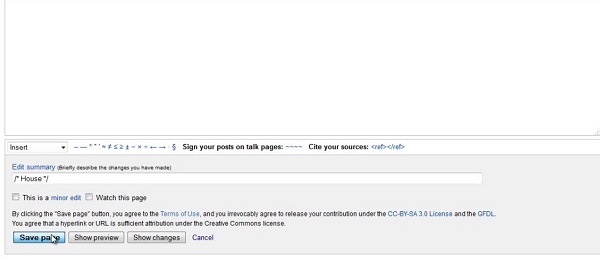
Result: Congratulations! You have just learned how to write bibliography for Wikipedia.
 Home
Home