In this tutorial you will learn how to download and install Opera Mini. Opera Mini is a web browsing application that gives you a great user experience while on the move. Opera gives its users some of the fastest, most effective web browsing experience.
Step #1 – Tap App Store Icon

Step #2 – Tap the “Search” Tab
By default, you will be sent to the featured tab. Tap the search tab to start searching.
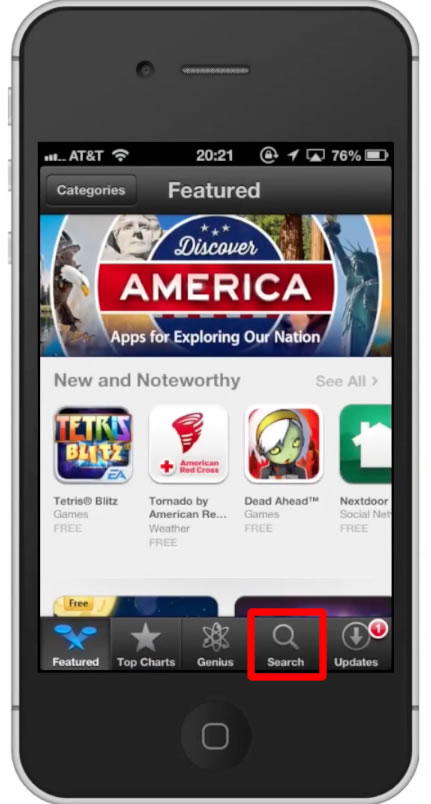
Step #3 – Type “opera mini”
Assisted search results will help you find what you’re looking for. Hit search!
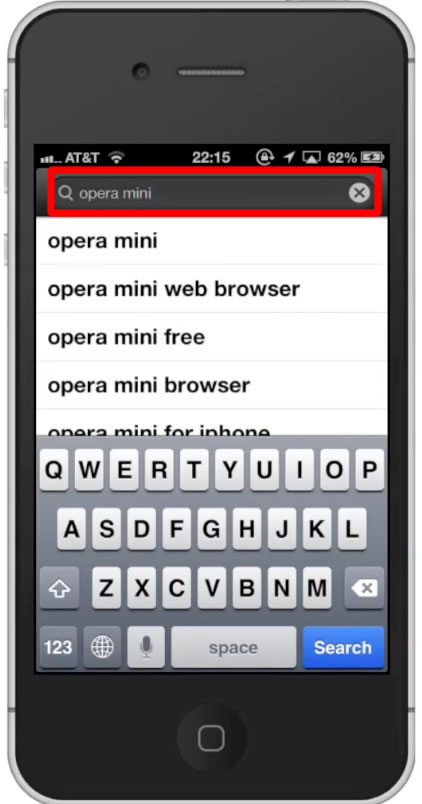
Step #4 – Tap Install
The Opera Mini App will be the first option shown. Hit install and the app will automatically begin downloading.
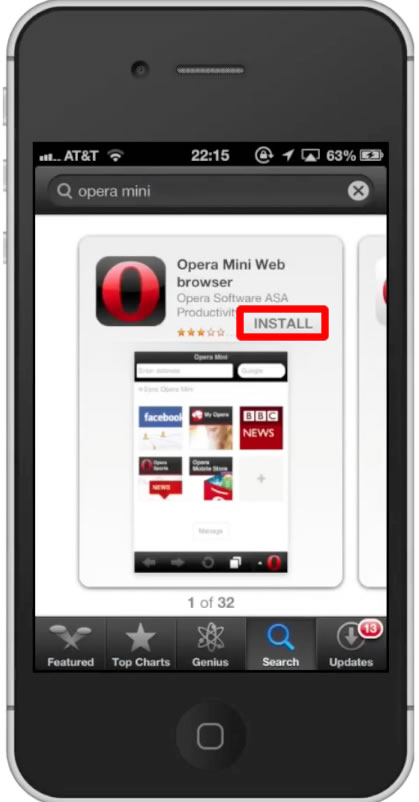
Step #5 – Open Opera Mini
You will now be able to start having a great user experience while browsing the web at fast speeds.
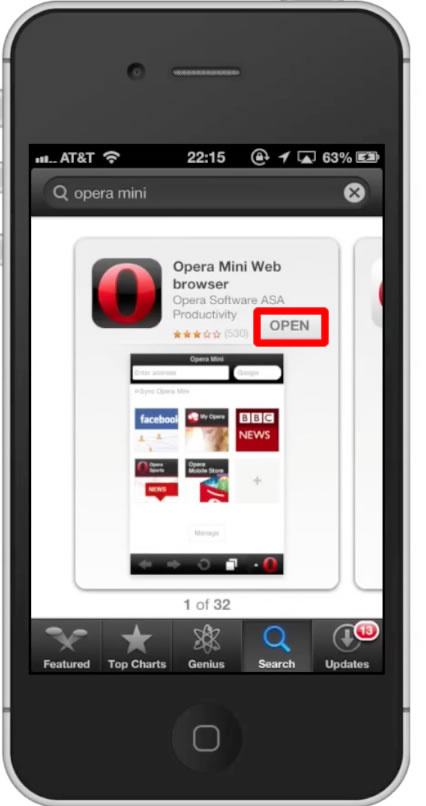
Leave your comments below or contact us by email. This was a Howtech.tv tutorial. Thanks for watching!
 Home
Home