In this tutorial you will learn how to find people on Yahoo.
Step 1. Open up a new browser window. Access: www.yahoo.com/people
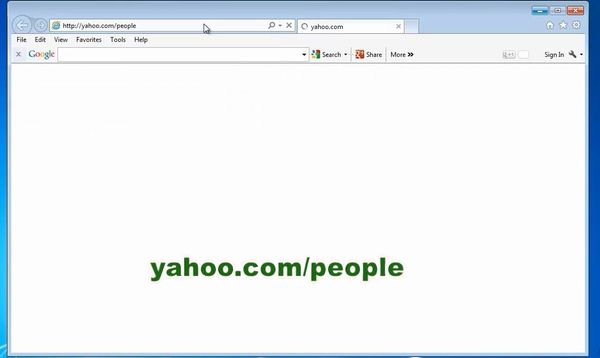
Step 2. In the search box, type the name of the person you are looking for.
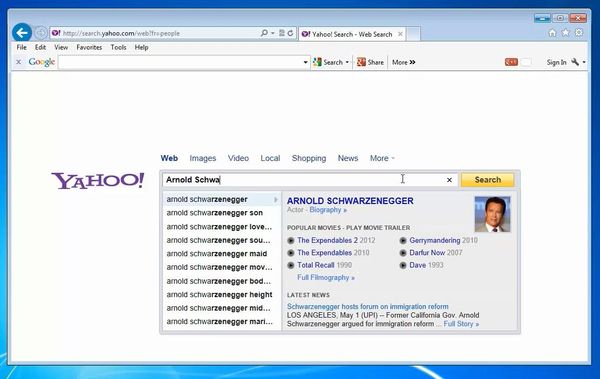
Step 3. If the person has a Yahoo account, you will be displayed his or her account. Otherwise, yahoo.com aggregates the best options for person search that exist.
Choose the one that looks best to you. We will choose pipl.com
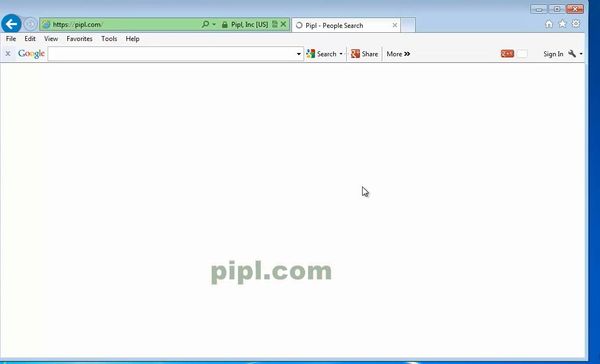
Step 4. You will be forwarded to an official search point; the website announces you that you are about to access real police data.
Confirm, and launch the search. Wait until your matches are found by the system.
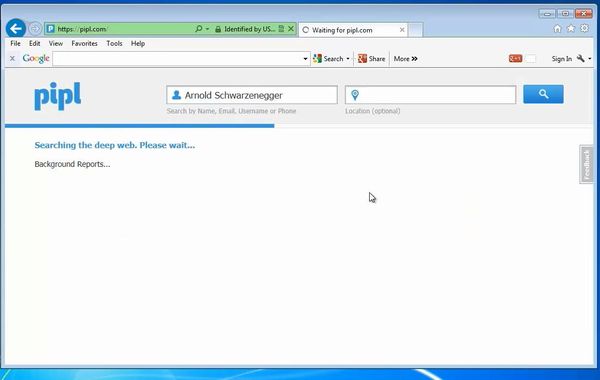
Step 5: Choose the one that is closest to the person you search. You can even get a report on the person.
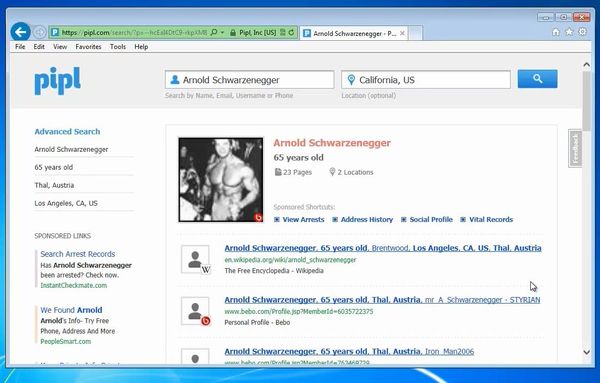
Result: You have now successfully found the person you were looking for.
 Home
Home