A ping is a network utility that can be used to test whether a certain computer can be reached through a network. This tutorial will demonstrate what is ping through a simple example.
Step # 1 – Opening Command Prompt
Let’s assume that we’ve just set up a new computer and we can’t get onto the internet. Even if pages don’t load we might still have a very slow connection – a ping can be a great way to test whether we are able to communicate with other computers. Click the start orb and in the “Search programs and files” box type: “cmd”. This will open a command prompt window.

Step # 2 – Entering the Ping Command
You are going to presented with a black and white interface with a flashing cursor. You need to enter the ping command which is simply “ping” then enter a space. Now you are able to enter an IP address, which can be useful if you need to try and reach another specific computer, or you can enter a web address, which is perfect for testing internet connectivity.
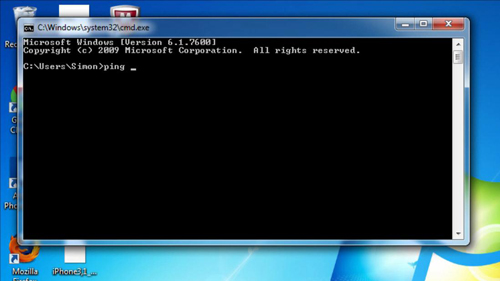
Step # 3 – Sending the Ping
Here we are just going to enter the site “www.google.com”. Hit return and the ping will be sent. Assuming that there is a connection we will get a reply from Google, the computer will send four pings to ensure a connection. If the connection fails you will be informed of this – again the computer will make four attempts. This is a basic introduction to what is a ping.
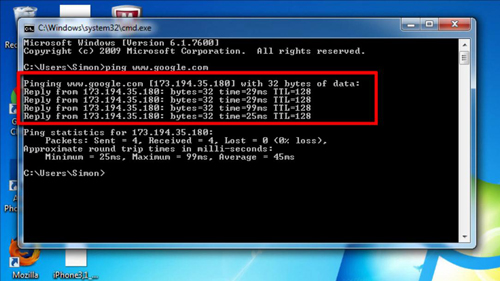
 Home
Home