In this video you are going to learn what a Trojan virus is and what you can do if you think your computer has been infected with one.
Step # 1 – What is a Trojan Virus
A Trojan virus as defined by Wikipedia is a “type of malware which appears to perform a desirable function but instead drops a malicious payload”. The name comes from the famous Trojan Horse story in Greek mythology – essentially the computer user is tricked into download the software only to have it perform malicious functions on their computer.
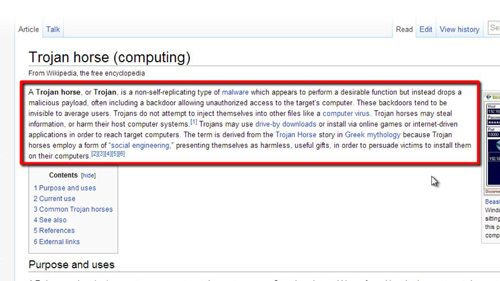
Step # 2 – Scanning for a Trojan Horse
If you are concerned that you may have a Trojan virus then you should make sure that you have an antivirus program installed which should be able to remove the program. Here we have AVG installed. Let’s run the program. When it loads click on the “Scan now” option and the program will search your computer for a Trojan virus (as well as other forms of malware). If any infections are detected you should complete their removal with AVG. Hopefully this has been a useful introduction into what is a Trojan virus.
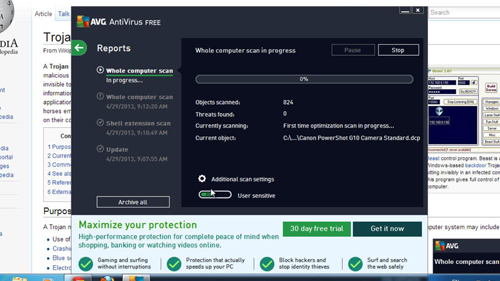
 Home
Home