In this tutorial, we will teach you what is a web form?
Web forms are used by the user to fill in relevant data asked. This data entered by the user is then sent to the server for processing.
Step 1 – Advantages of a web form
Follow this step by step guide to learn what is a web form.
Web forms are the best way to ask a customer to fill out the relevant information. You can insert drop down lists in web form if you want to limit the customer and want him to choose from one of the options given. Data validation can be applied as well if you want the field in the web form to accept only relevant input data type. For example, data validation might be applied if you don’t want numbers to be entered in the name field.
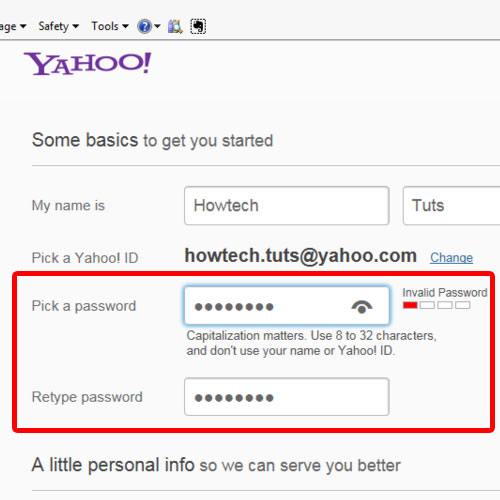
Step 2 – Usage of a web form
When the user fills out the web form, it goes to a server for processing. Web forms are a good way to collect relevant information from the user. You can use them to collect personal information from the user or gather relevant order information. These web forms can be tailored and designed to meet specific requirements. Web forms are designed to be incorporated with other web properties e.g blogs or websites. Like paper forms, these online forms are a good way to collect data from the online user.
In this manner, you can use web forms.
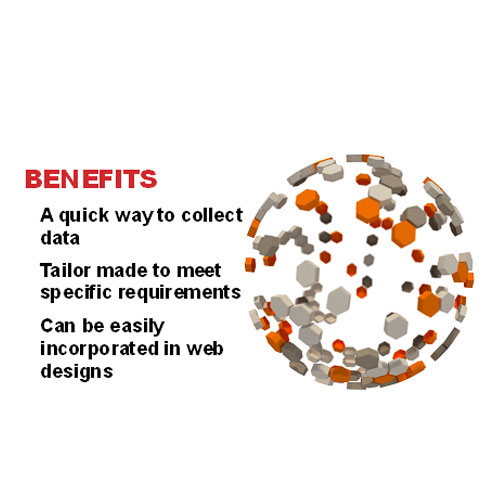
 Home
Home