In this tutorial you will learn how to pay Illinois toll online.
Follow these simple way to save your time and pay online:
Step 1. Go to www.illinoistollway.com
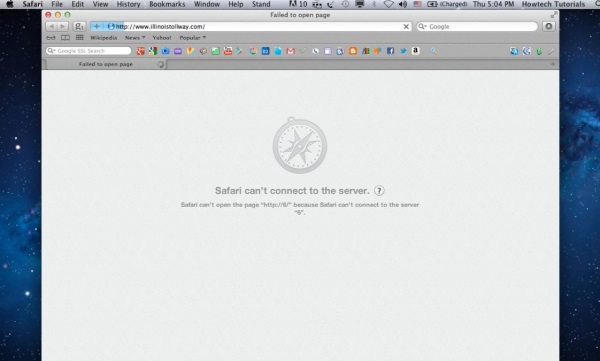
Step 2. From the Unpaid Tolls menu, select „Pay Tolls”.
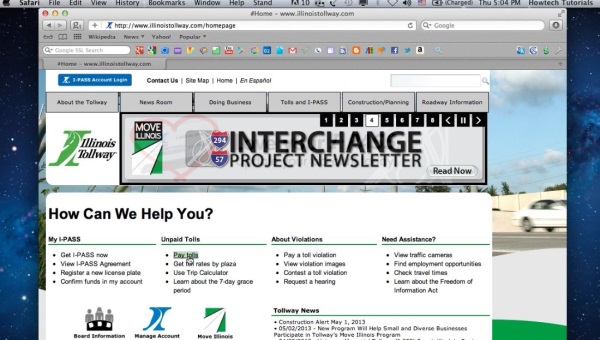
Step 3. Notice the criteria that exclude you from payment. If none of these apply to you, click
“I am eligible to pay online”
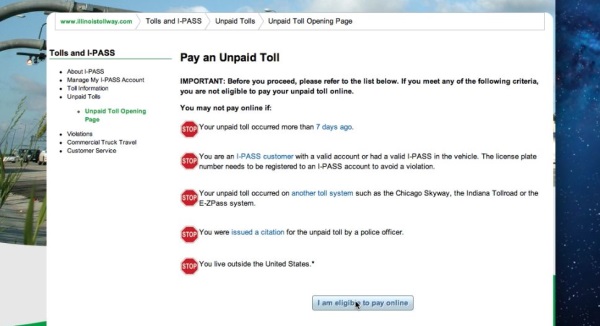
Step 4. Fill in your personal information and the information about your vehicle. Click “Continue”.
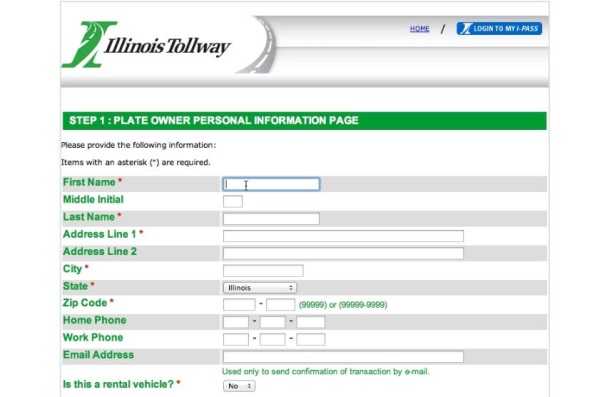
Step 5. Fill in the information about your vehicle. Click “Continue”
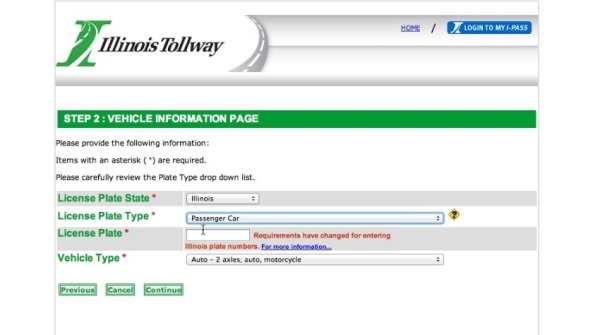
Step 6. Fill in the information about the unpaid toll. Click ”Continue”
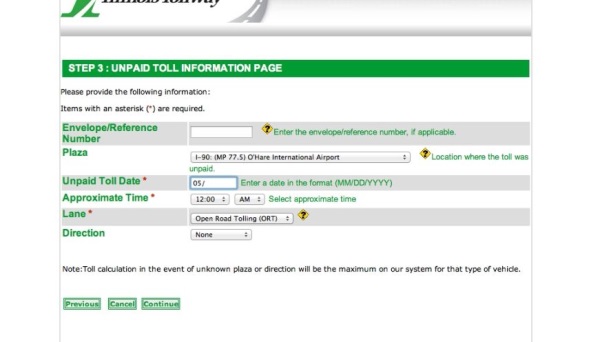
Step 7. You are now on Toll Calculation Page. Double-check the information.
If everything is correct, click “Continue”.
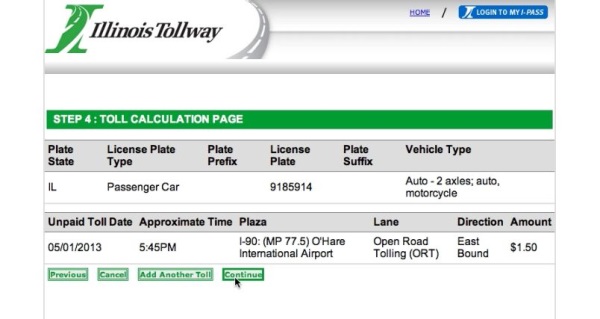
Step 8. Enter your credit card number and your name exactly as it appears on the card.
Click “Continue”.
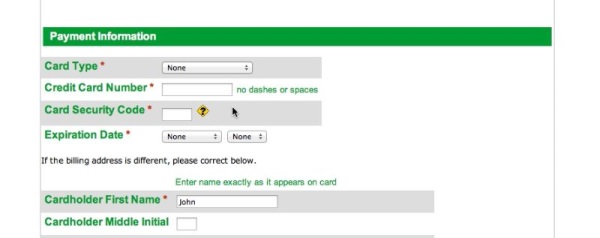
Step 9. You are now on Payment verification page. If everything is correct, click ”Submit Payment”.
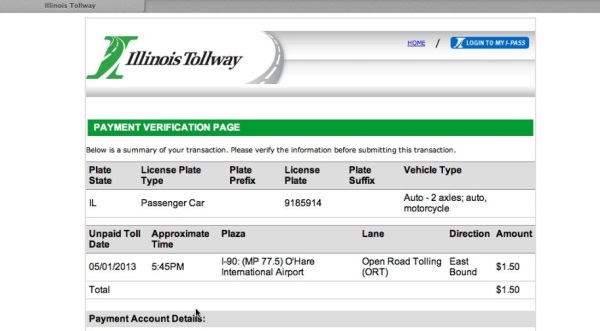
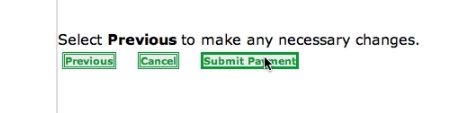
Result: Congratulations! You have successfully learned how to pay Illinois Toll online.
 Home
Home