In this tutorial you will learn how to create and share group calendar.
For the purposes of this demonstration, we will use a Yahoo group calendar.
Prerequisites: Yahoo account, browser, Internet.
Step 1. Open up a browser window and log into your Yahoo account. Go to Mail.
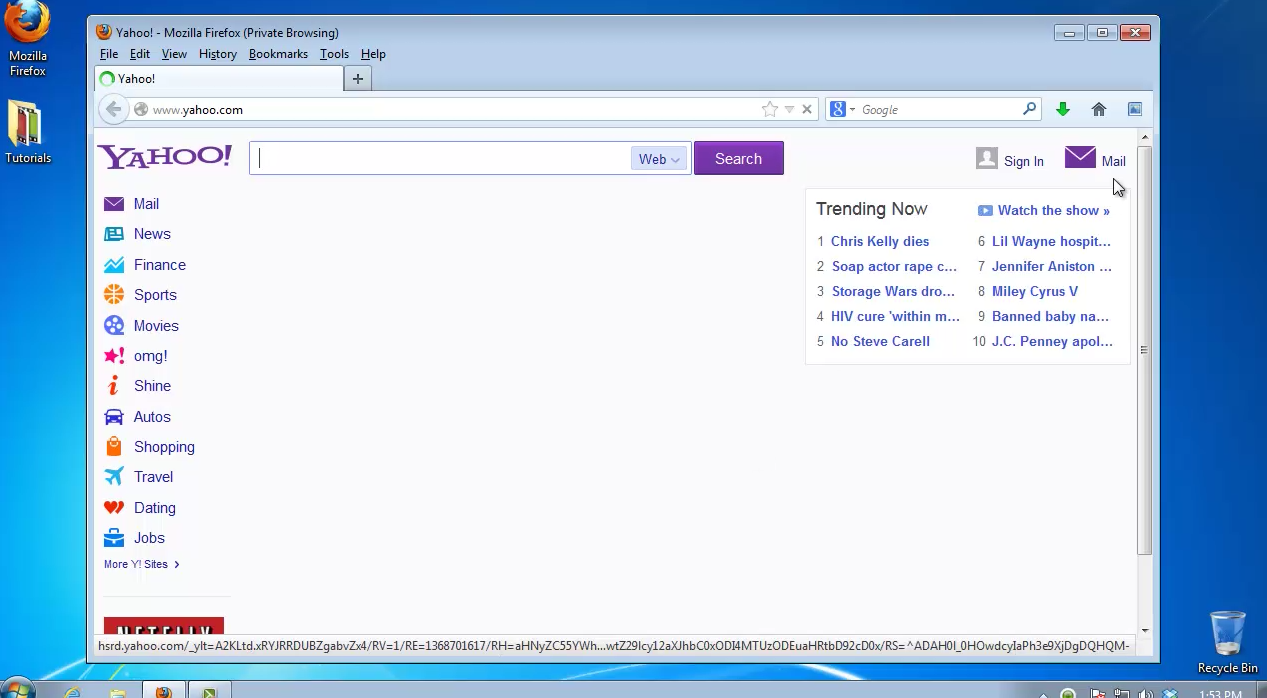
Step 2. Select “Calendar” from the upper tabs.
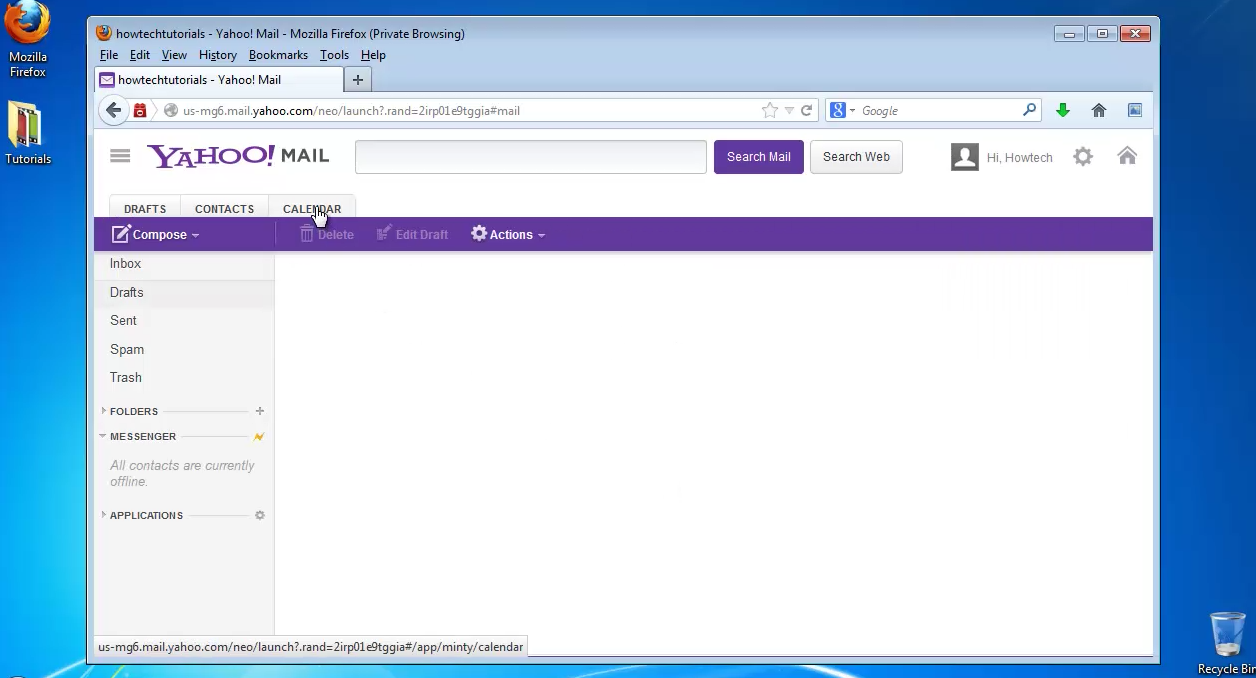
Step 3. Click the little wheel of Actions. Select ‘Create new calendar’ from the drop-down menu.
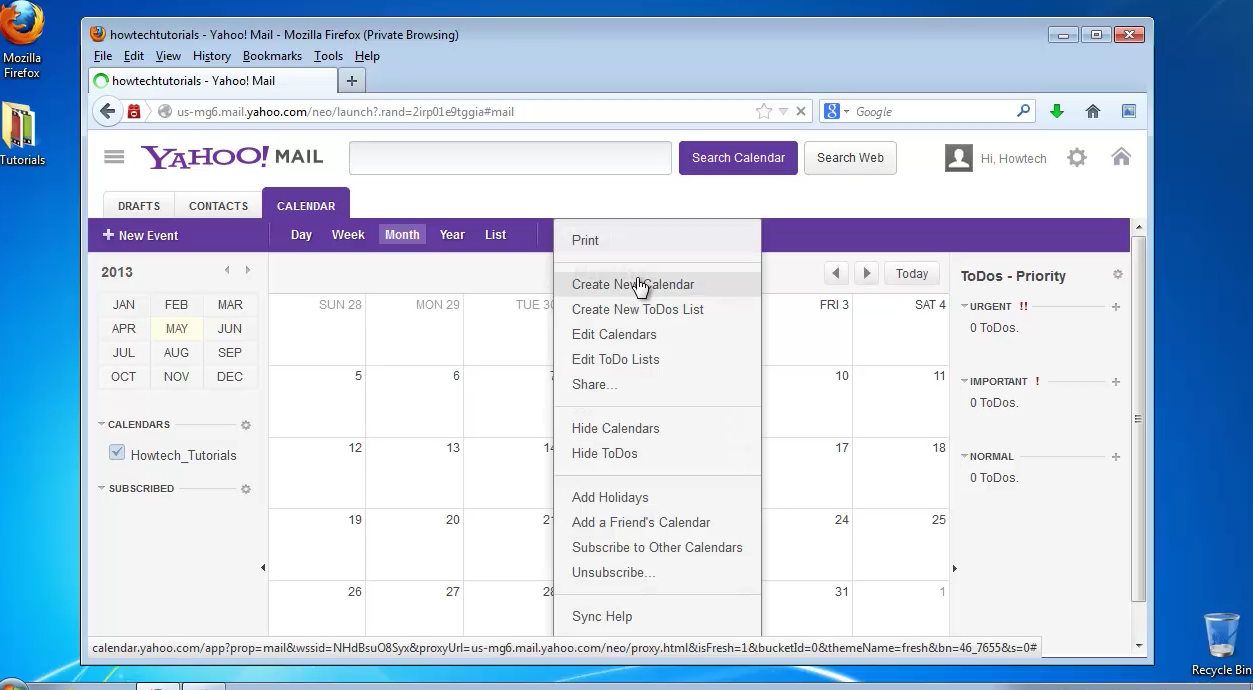
Step 4. Give your new calendar a name and, if you want, a color.
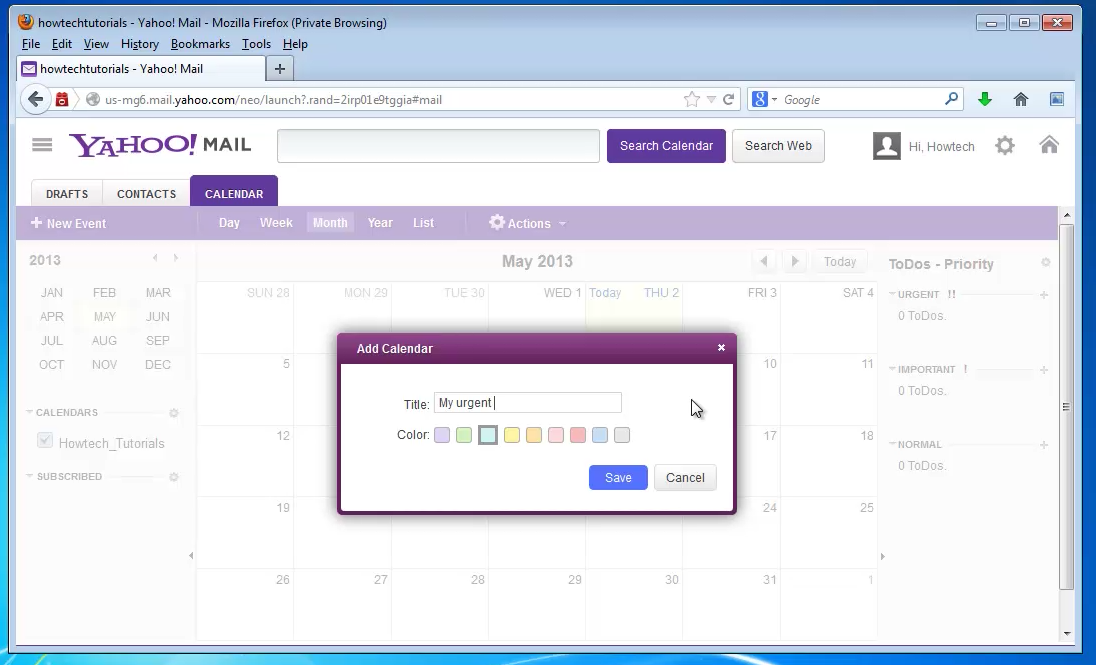
Step 5: Add the events you’re most interested in on your new calendar.
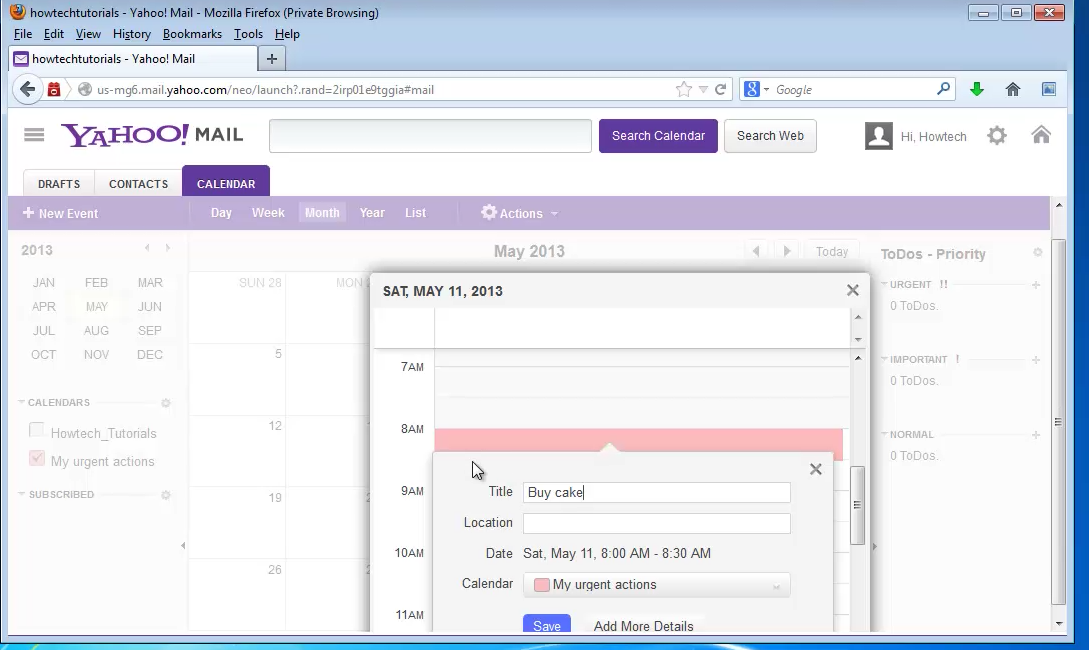
Step 6: Click the little wheel on the left, near Calendars. Choose „Edit Calendars”.
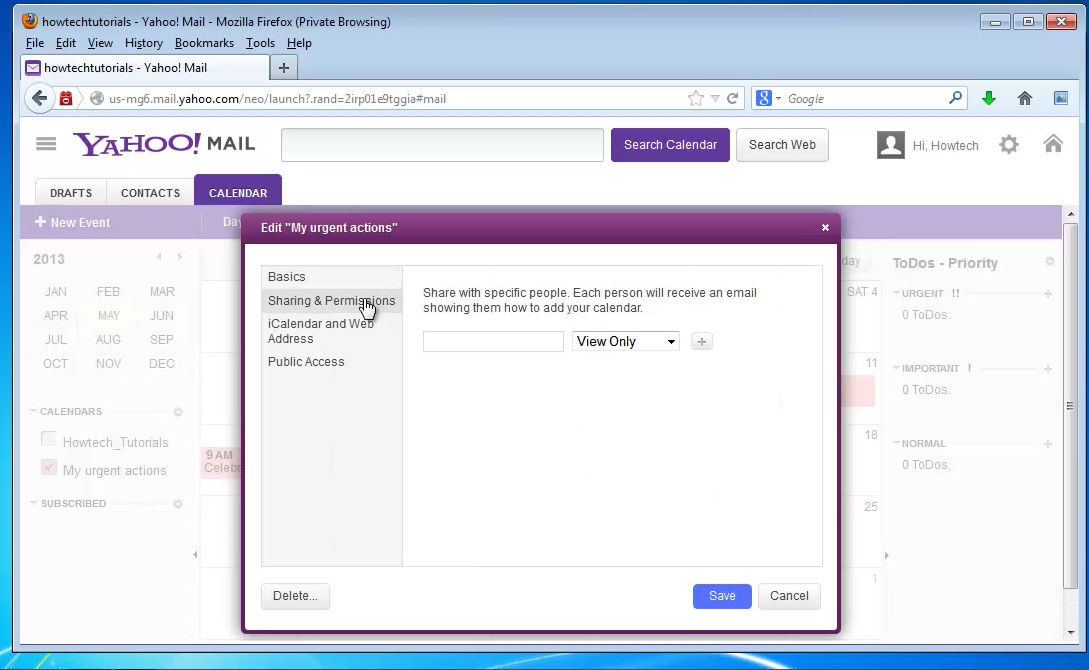
Step 7: Select the calendar you created.
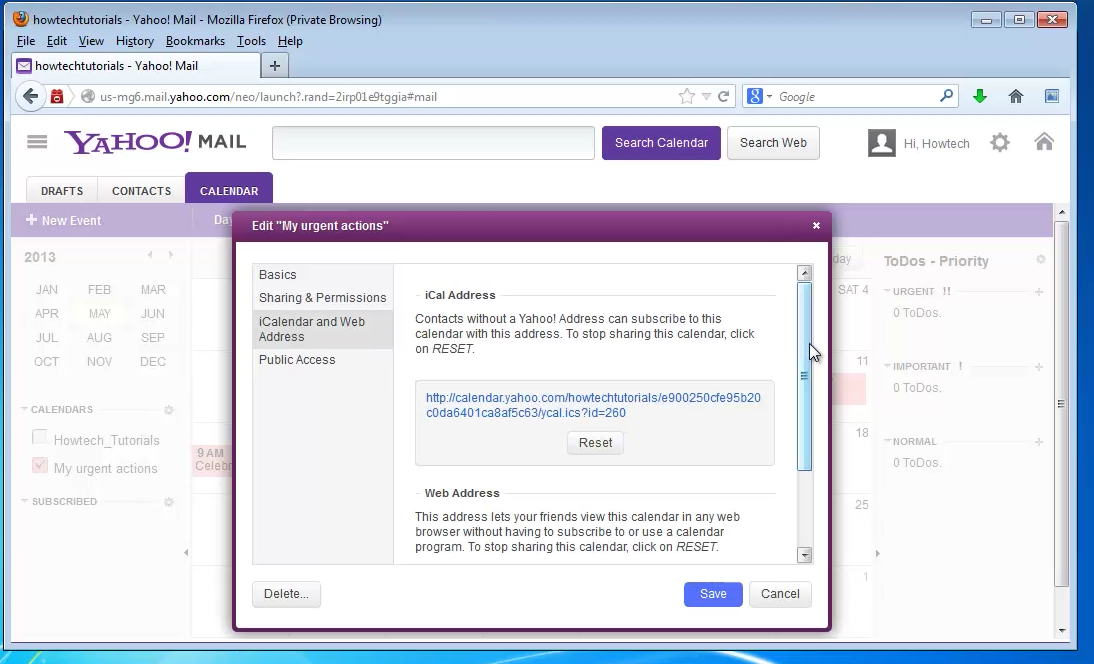
Step 8: Now edit its basic properties, including sharing and permissions. You can add various people to your calendar and have them either view or modify it.
Step 9: If you want your calendar to be accessed via web, go to iCalendar and Web Address. You are offered both iCal and regular web links for your calendar – you can pass them around.
Result: You have now successfully created and shared your calendar.
 Home
Home