In this tutorial you are going to learn how to get the postal service to hold mail. This will mean that if you are going away for a while your mail won’t be delivered until your return.
Step # 1 – Navigating to the Hold Page
First you are going to need to navigate to the USPS website page that will allow you to hold your mail, this can be found at “holdmail.usps.com/holdmail”. When the page has loaded you can see some more information about the service as well as a form to fill out.
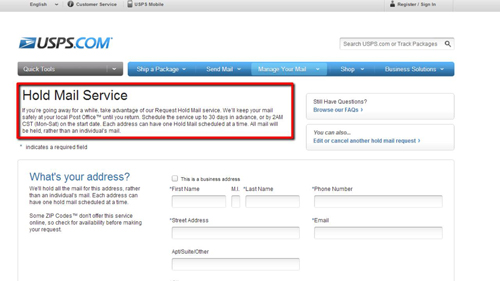
Step # 2 – Entering your Details
You are going to need to enter your personal details first, fill out this section and click the “Check Availability” button. The service will find your address and assuming the service is available for your area you will be instructed to enter start and end dates for the hold period.
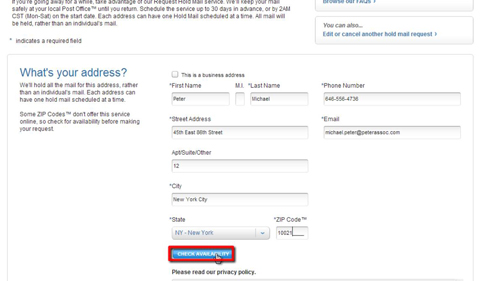
Step # 3 – Choosing Hold Dates
Select a start and end date (this can be up to 30 days) and then from the drop down menu select whether you want to collect the mail yourself at the end of the hold period, or if you want it delivered all in one go. If you have any additional instructions enter them in the appropriate field. When you are ready to proceed click “Submit” – we are not going to do this here because this is just a tutorial but that is how to get the postal service to hold mail.
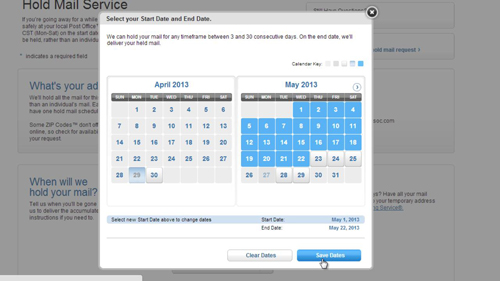
 Home
Home