Introduction:
In this tutorial, you are going to learn how to make popular Facebook symbols for status or chat.
Step # 1 – Open the Facebook Chat Feature
First, go to “www.facebook.com” and login to your Facebook account. Next you are going to navigate over to the bottom right hand corner and click on the “chat” function. This will open up the chat menu and from here you are going to click on the Facebook friend that you wish to share your Facebook symbols with.
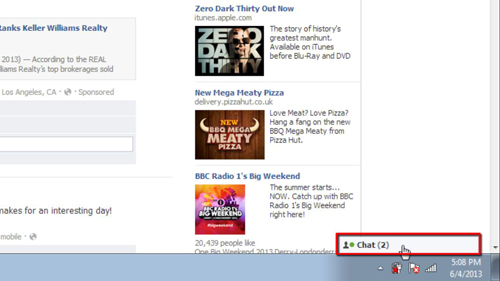
Step # 2 – Using the Basic Facebook Symbols
Now that you have the chat window open, next you are going to write the following code to make the most common emoticon: the Smile Face. Write the following letters in the chat window: “:-)” and then press “enter” key. You have just created a Smile Face. Next up you are going to make the Frown Face by writing in the following code : “:-(“ and then pressing the “enter” key. Finally you are going to make the Kiss Face by writing in the following code: “:-*” and then pressing the “enter” key.

Step # 3 – Using Advanced Facebook Symbols
If you are interested in creating more complex Facebook symbols, open a new tab in your browser and go to “www.symbols-n-emoticons.com/p/new-facebook-emoticons.html”. Now you are going to scroll down the page until you come to a symbol that you want to use. Once we have picked the symbol you want, you “highlight” the code and select the “copy” function from the edit menu. Next you go back to your Facebook chat window and select the “paste” function from the edit menu and then click “enter”. That’s it, now you’ve learned how to make popular Facebook symbols for status or chat.
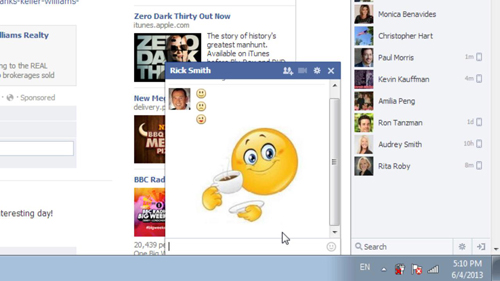
 Home
Home