Introduction:
In this tutorial you are going to learn how to protect privacy online which is essential today considering how many activities, such as banking, contain sensitive information. This tutorial assumes you are running Google Chrome.
Step # 1 – Opening an Incognito Window
The most basic step to protect your privacy would be to open what Chrome calls an “Incognito” window. Click the settings icon in the top right and click “New incognito window”. A new window will open where you can browse the web without any history being stored in your browser.
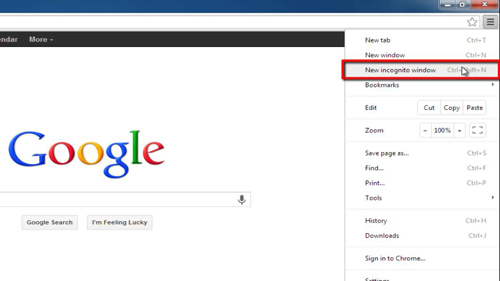
Step # 2 – Clearing your Search History
If you have already browsed and want to delete a history of that which has been recorded on your machine, click the settings icon again and then click “History”. Click “Clear browsing data” at the top and in the window that appears choose the data that you want to remove. To be the most secure, choose to remove from “the beginning of time” and check all the boxes. Finally click “Clear browsing data” and wait for the information to be removed, when the box disappears the process is complete.
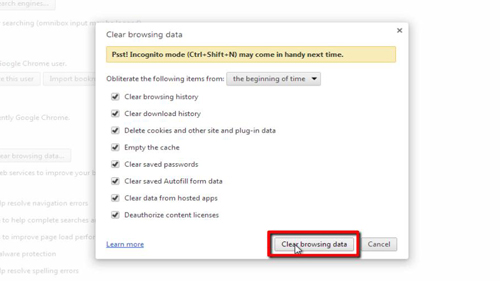
Step # 3 – Using a Proxy Server
So far we have only removed information on your computer. To protect your privacy completely you will need to use a proxy server. A free one can be found at “www.proxyfoxy.com”, all you need to do is enter a web address into the text box and click “Go”. You have now learned how to protect privacy onlinein the Google Chrome browser.

 Home
Home