In this tutorial, you will learn how to create a graph in Powerpoint.
Graphs or charts are an excellent and dynamic way to visually display data in your powerpoint presentation.
For the Purpose of this tutorial, let’s create a pie chart.
In the toolbar at the top of the page, select Pie and click Pie.
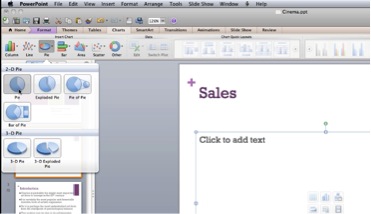
All chart data is created and edited in a connected Excel document. Column A represents headings, and B, the corresponding data. Enter your desired headings and data and close the Excel document.
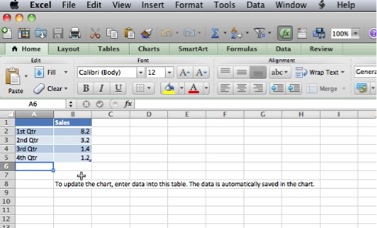
Your headings and data are now visually represented in Pie Chart form.
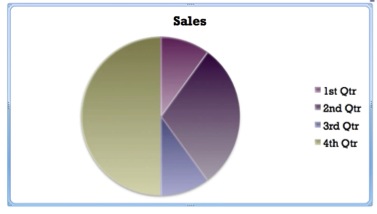
 Home
Home