In this tutorial you will learn how to play minesweeper online.
Step # 1 – Finding a Minesweeper Game Online
Go to “minesweeperonline.com.” At the top of the screen you will see two blue links, which are “Game” and “Display.” Click on “Game.”
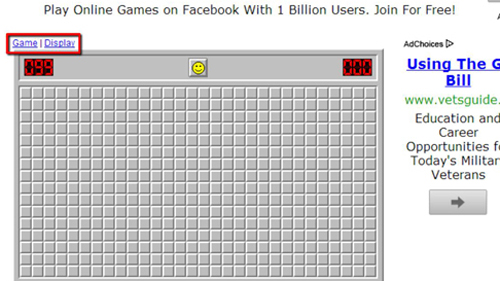
Step # 2 – Setting the Game Options
Under “Game,” you can choose the options which best suit you. You can set the difficulty level to “Beginner,” “Intermediate” or “Expert,” and you can also set a “Custom” level. Here we are selecting “Intermediate”, click “New Game”.
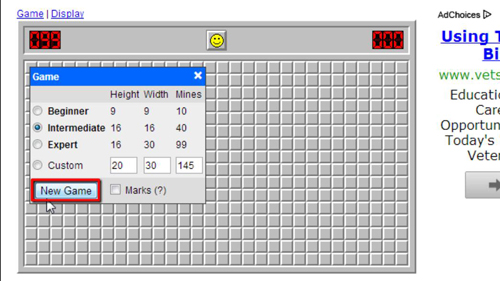
Step # 3 – Changing the Display Settings
Click on the blue link that says “Display.” You will be taken to a page where you can change the size of the game board. In the “Zoom” section, select “150%” to increase the size of the game board. Under “Position,” select “Center” to move the game board to the center of the page. You can now play minesweeper online just as you would the ordinary game that you are familar with from your computer.
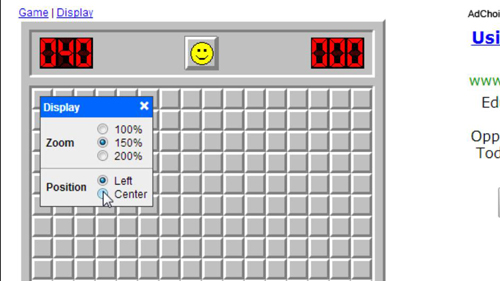
 Home
Home