In this tutorial you will learn how to set up Flixster App. Flixer is the most popular app for movie reviews, trailers, and show times. It’s a great way to keep up to date on the latest movies being released.
Step #1 – Tap App Store Icon
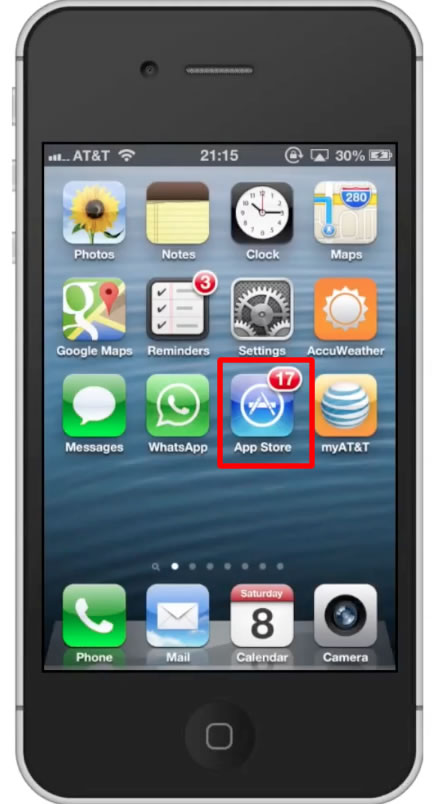
Step #2 – Tap the search tab
By default, you will be sent to the featured tab. Tap the “search” tab to start looking for our fox news app.
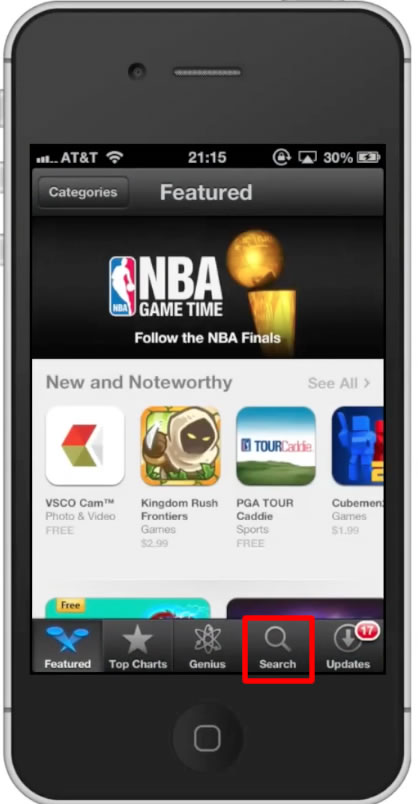
Step #3 – Type “flixster”
Assisted search results will help you find what you’re looking for. Hit search!
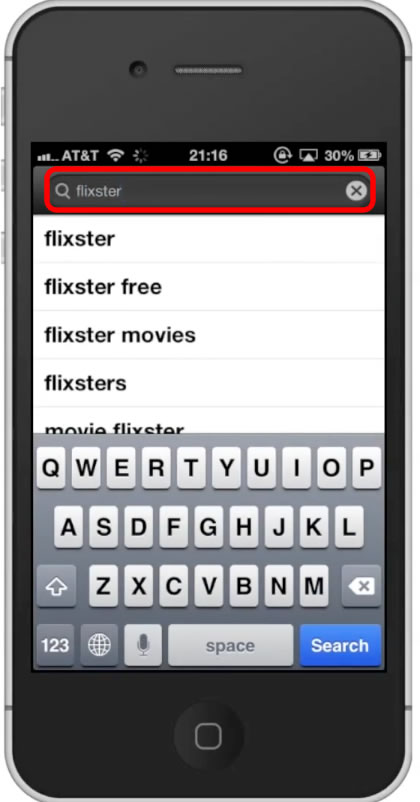
Step #4 – Install the app
The Flixster App will be the first option shown. Hit install and the app will automatically begin downloading.
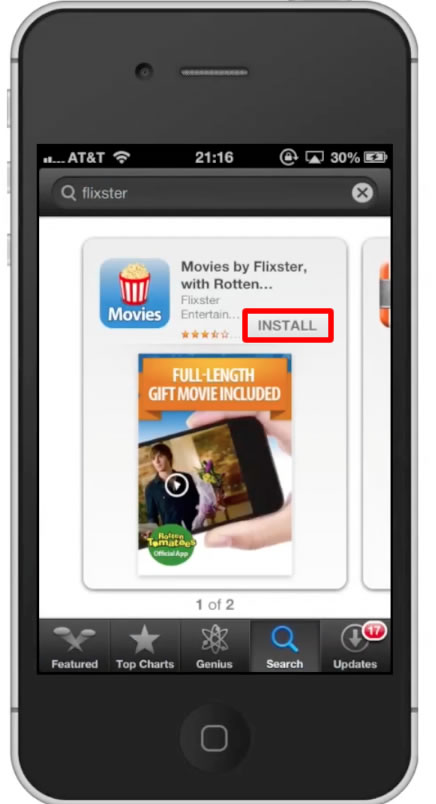
Step #5 – Open the app
From here click the Box Office tab and you can located the top films and get information such as the rating, length of movie, and when it was released.
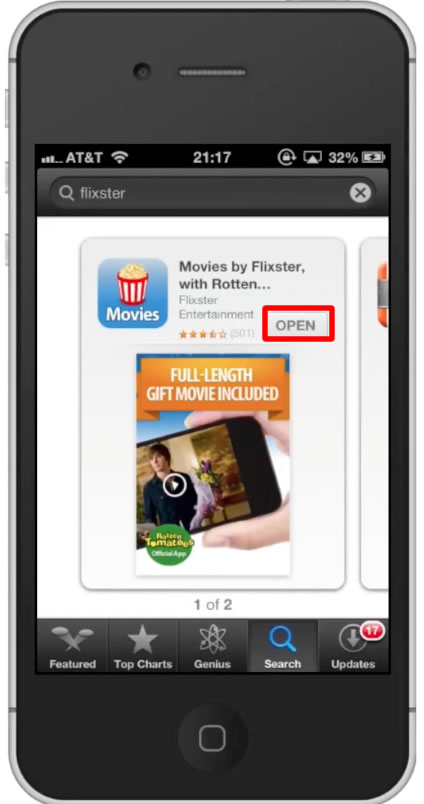
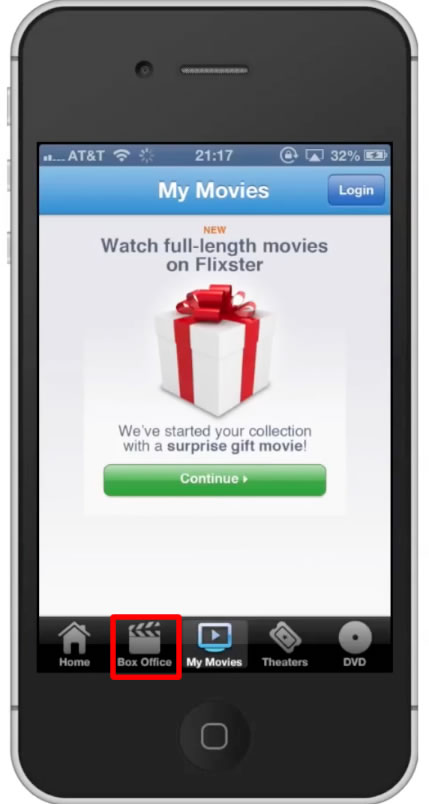
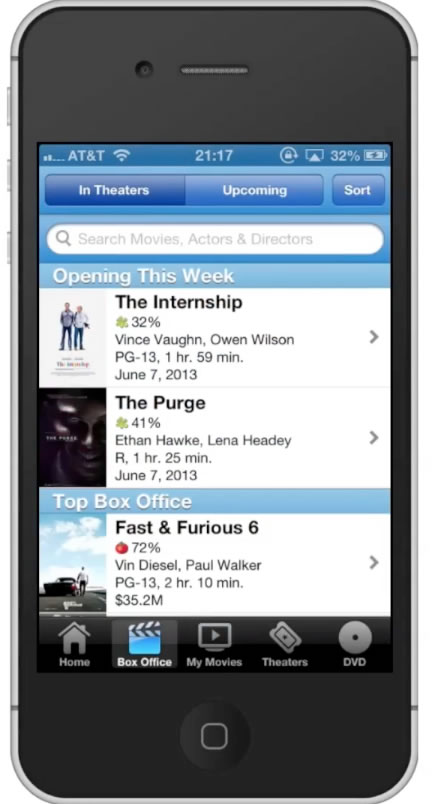
 Home
Home