In this tutorial you will learn how to extend your iPhone’s battery life.
Greetings! There are two essential strategies, which help your iPhone’s battery not only survive, but thrive.
Step 1.
First strategy: PREVENTION (works for any newer model of iPhone).
To prevent your battery from premature aging, you have to love it and care about it in a certain manner.
Lithium-ion batteries of newer iPhone models are different from older, nickel-based batteries, which suffered from a “memory” effect. They are two different species and you have to care for lithium-ion batteries in a different way. So, forget the old way.
If you constantly charge your lithium-ion battery in a wrong way, it can drastically cut its’ lifespan.
Here’s how to charge the right way:
- When you’re using your iPhone, after your battery is discharged a bit, charge it again. Don’t let its’ power drain to zero. Try to keep its capacity at no less than 50 %.
- Once per month, discharge your battery completely for the sake of “calibration”.
- After your battery is 100% charged, don’t leave it plugged in to charger. Leaving it charging when it’s already full can lead to battery degradation and thus shorter lifespan.
- Keep the battery cool. Heat is the worst enemy of lithium-ion batteries. Don’t leave it in the direct sun or in the hot car. But don’t keep it in your fridge either
- If you leave your iPhone inactive and turned off on the shelf for at least a couple of days, never leave it fully discharged. Instead make sure the battery has at least 40% power before the iPhone is turned off.
If you follow these advices, your battery can survive up to 5 years.
Step 2.
Second strategy: SAVING OF RESOURCES (works specifically for iOS 7 iPhones).
4G, Airdrop and Bluetooth “eat” a lot of your iPhone’s resources. So if you’re not using them, “kill” them off.
Step 3.
Turn of “Auto-Brightness” of your display. To do that, go to “Settings”, then “Wallpapers and Brightness” and toggle the “Auto-Brightness” to “OFF”. You can also decrease the display brightness with the slider.
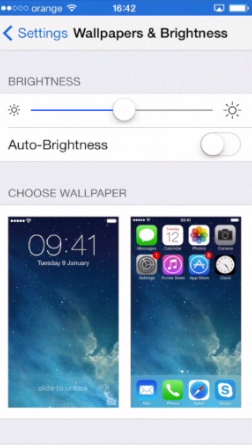
Step 4.
Ah, yes: the dynamic wallpapers! Tap to choose the non-dynamic wallpapers if you need to save the battery (since dynamic ones waste a lot of battery resources).
Step 5.
“Background Motion” is a great feature of iOS 7, no doubt. But, in order to save battery resources, go to “Settings”, then “General” and then “Accessibility” and toggle the “Reduce Motion” to “ON”.
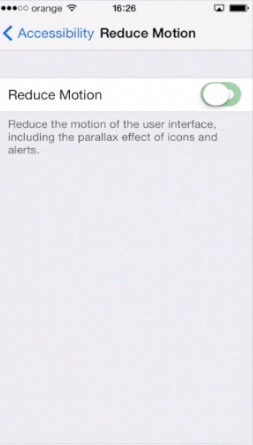
Step 6
.
If you are really – really using the last resources of your battery, turn your Wi-Fi off. Yes, we know it’s hard, but swipe your finger up to invoke the Control Center, tap the Wi-Fi icon and “kill” it.
Step 7.
Built-in GPS, exact direction and all the fancy location service… ”Kill” them if you need to save the battery: go to “Settings” – “Privacy” – “Location Services” and toggle “Location Services” to “OFF”.
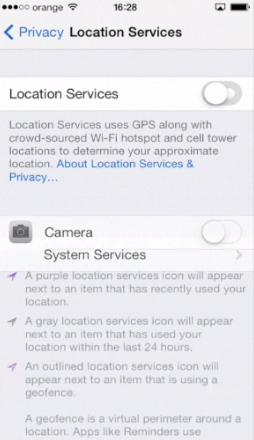
Step 8.
Let’s see what else you can go without in “survival mode”! Go to “Settings” – “General” – “Background App Refresh” and toggle it entirely to “OFF”.
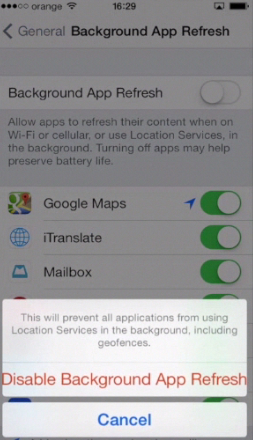
Step 9.
“Automatic App Updates”? “Settings” – “iTunes &App Store” – “Updates” – and toggle them to “OFF”!
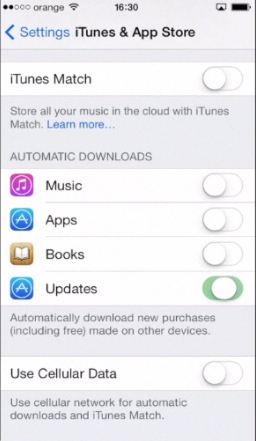
Step 10.
Pushing data? Go to “Settings” – “Mail, Contacts, Calendars” – “Fetch New Data” and toggle “Push” to “OFF”. If you need to read new mail, do it less often: say, once per hour.
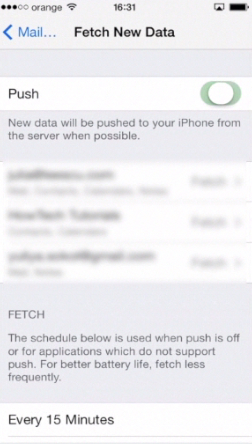
Step 11.
Make sure your “Auto-Lock” is set to “1 minute”. Check it in “Settings” – “General” – “Auto-Lock” and set it to the smallest value possible.
Step 12.
Even “Spotlight Search” feature is killing your battery; so turn it off when going to “Settings” – “General” – “Spotlight Search”.
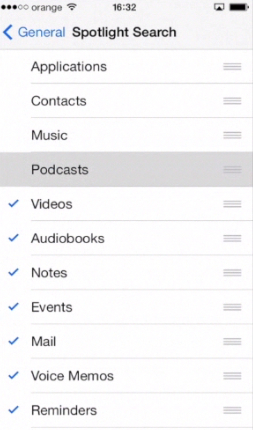
Step 13.
When you need to just hang on until the next charging time, avoid doing things that discharge the battery quickly: playing Candy Crush, watching movies, even playing your music. Read the paper book instead or talk to people
Result:
Now, when you all the energy saving secrets, we wish you and your iPhone’s battery a long-lasting relationship!
 Home
Home