In this tutorial you would learn how to burn an image file on a DVD.
Step No. 1: Log on to the website
First of all we would be requiring a software which reads and burns image files. head over to imgburn.com and download the latest version of the software

Once downloaded and installed, simply run the application.
Step No. 2: Choose an Option
Choose the “Write image file to disc” option.
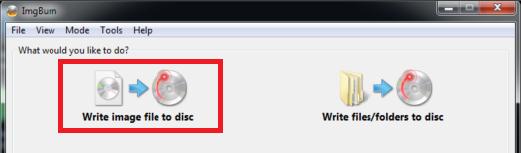
Step No. 3: Choose and Write
Choose the image file that you want to burn on the DVD. Once done, simply click on the “Write” button.
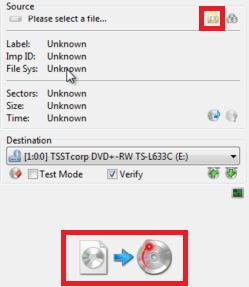
Step No. 4: Burning Process
Now the software would start burning the image file on your DVD. Once done, simply go to your DVD drive. You can see that the files in the image file have been added in the DVD disc.
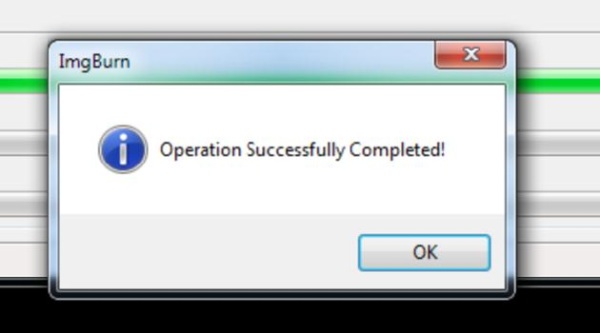
 Home
Home