In this video tutorial we will show you hotkeys on Mac.
First of all we will show you the “command+Shift+3” hotkey, which makes a screenshot of a selected area and saves it on your desktop. The next hotkey is “command+shift+4” which makes a screenshot of your desktop. To show you the next hotkey, open the “safari” browser. Open a new tab.
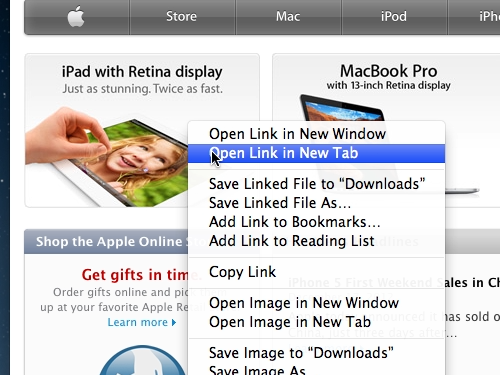
Then just press “command+W” to close a tab. Next hotkey is “command+q” that helps to quit any application. Open the “Safari” browser again. With the help of “command + A” hotkey you can select all.
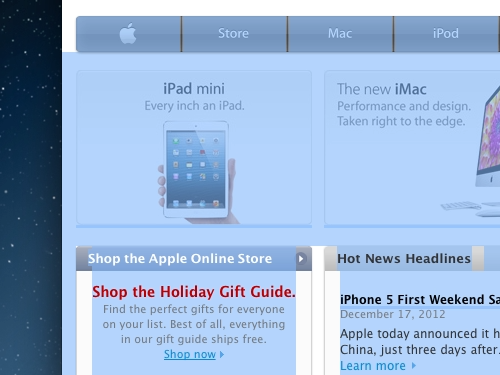
The next hot key is “Alt + “down” arrow key or “up” arrow key which helps you to scroll down or up on a web page or any document. The next hotkey is “shift+command+q” that closes all applications and logs out. With the help of the following hotkeys you can zoom in by pressing “command + ” and zoom out by pressing “command -” in any application.
This was just a short list of hotkeys on Mac you can use.
 Home
Home