In this tutorial you will be shown how to hide facebook friends posts.
Step # 1 – Find a friend whose posts you want hidden
First you will need to make sure you are logged into your Facebook account. After that find a friend using the “Search” text box at the top of your Facebook page. After you have found the friend whose posts you want to hide click on them. This will take you to their timeline.
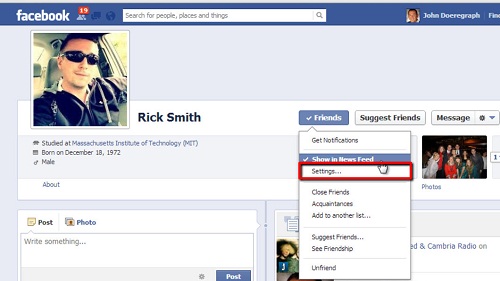
Step # 2 – Find News Feed
When you are on your friend’s timeline, look for the “Friends” option. Don’t click that, just hover your mouse above it and a drop down menu will appear. You will see an option called “Show in News Feed”, click this. After clicking that a tick to the left of the text will disappear meaning you have hidden their posts.

Step # 3 – More detailed hiding
If you don’t want to completely hide all your friends’ posts you can choose to only hide some of them. When hovering your mouse over the “Friends” option, if you have the “Show in News Feed” option checked, you will also have an option called “Settings…”, click this. You will now see more detailed options to choose which type of posts from your friend you want to hide such as “Games” ”Photos” ”Music and Videos” etc. This is how to hide facebook friends posts.
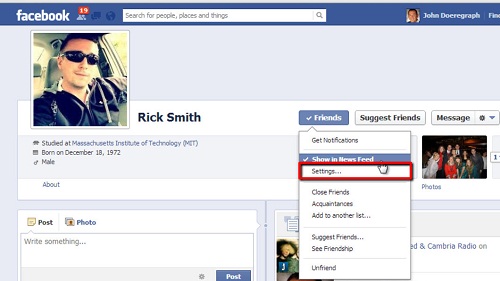
 Home
Home