In wordpress, the search bars are provided in the themes by default, However, they can be customized according to the site owner needs and thus in this tutorial we would focus on the same topic that is to customize wordpress search box
Step 1- Logging in Administrative Dashboard Through Localhost
First of all we need to open our wordpress dashboard, for that write the following address in the Address field of browser:
Localhost:8888/wordpress/wp-login.php
(8888 is the port no. we are using here, it could be any number, however 80 is the default)
After that provide the login information of administrative account and click Log In
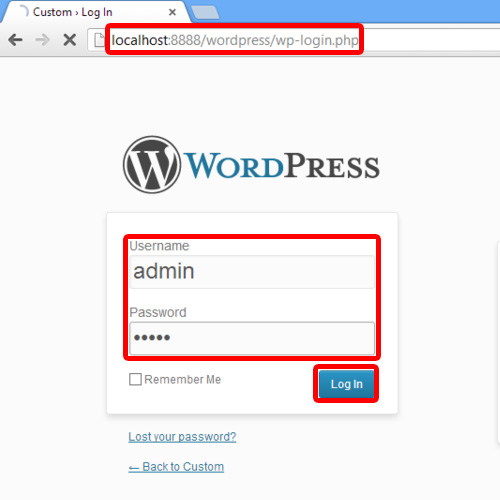
Step 2- Navigating to Widgets
After logging in, move to the appearance option towards the left side of the screen and click on widgets.
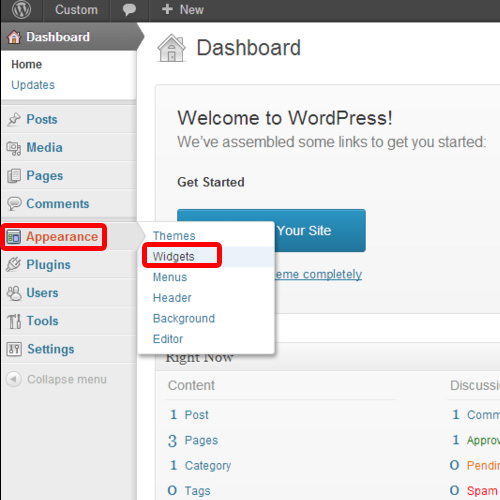
Step 3- Enabling Accessibility Options
A new page will open up containing all the available widgets.
On the top right corner, you will find the Screen options, click on it and there you will find the Enable Accessibility Options, click that.
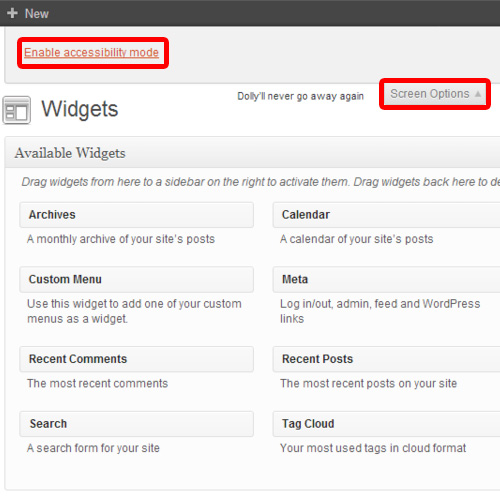
Step 4- Opening Search Bar Editor
To customize search box, find the Search widget located at left side of the screen and Click on the Edit option.
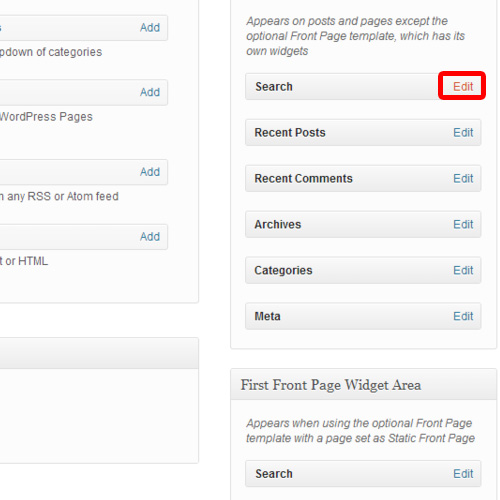
Step 5- Performing Customization
Now we can enter the desired title for search box and even change its position. After doing the changes, click on the Save Widget option and that’s it.
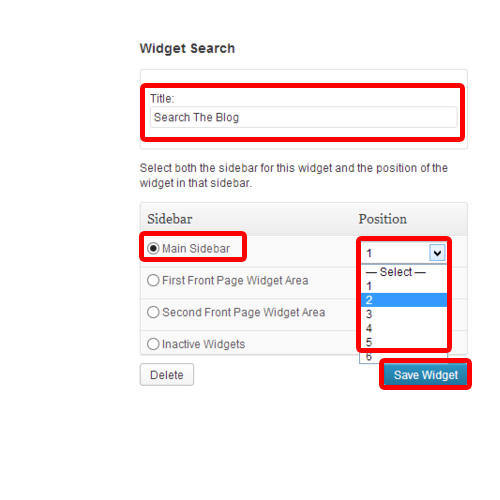
Step 6- Previewing the changes
Now let’s open up the website and over here you can see that the search box is appearing according to the settings that we have changed.
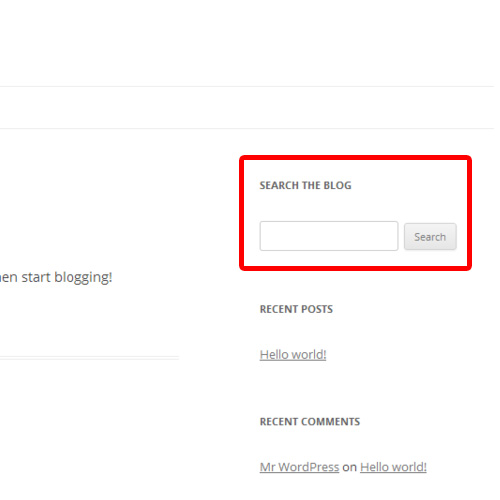
 Home
Home