In this tutorial, you will learn how to add money to PayPal Account.
Step 1:
Go to www.moneypak.com
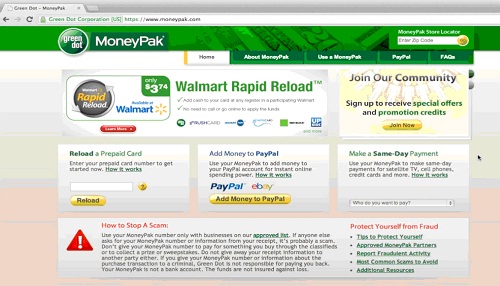
Step 2:
Enter your ZIP code in the upper right field.
This will show you the closest stores that you can buy Moneypak from. Keep in mid that there’s 4.99$ fee of using one, and the limits for a Moneypak are between 20$ and 500$.
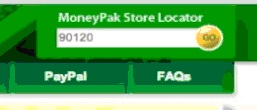
Step 3:
Once you have acquired the Moneypak, go to your Paypal account and from the “Add Funds” menu select “ Add Funds from Moneypak”.
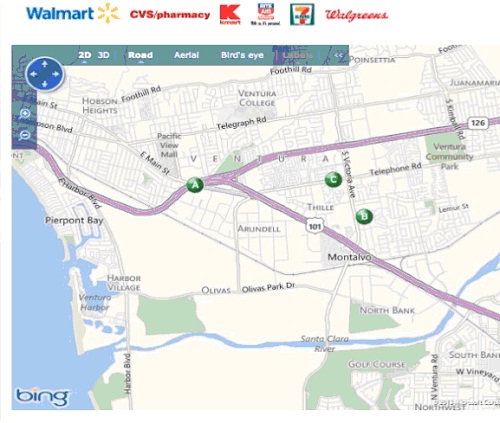
Step 4:
Now enter the number of the Moneypak you have acquired earlier at the counter – this is the number that appears on the back of the card.

Step 5:
Resolve the human verification quiz, and click “Continue”.
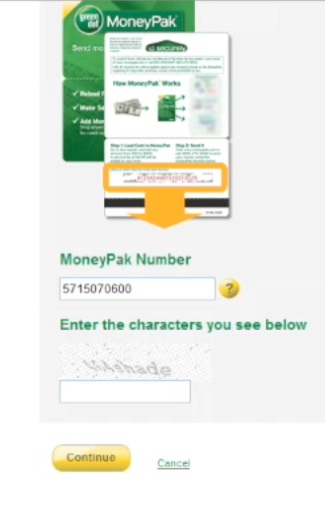
Step 6:
Enter the amount you want and click on “Fund Account
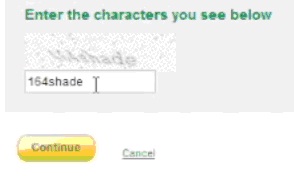
Step 7:
You will be given a Confirmation Number, which you can write down for later reference.
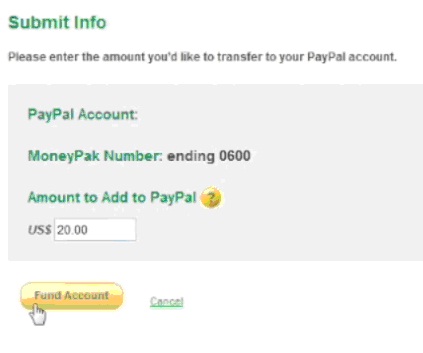
Result: Congratulations! You have just learned how to add money to your Paypal account.
 Home
Home