In this tutorial you will learn how backup iPhone to computer. This is an important tip because in order to manage all the various apps, music, videos, and more you have, you must backup it up.
Step #1 – Plug in iPhone
Give your iPhone a few seconds to connect.
Step #2 – Open iTunes
When you plug in your iPhone via a USB cord, iTunes should open automatically. If not, double tap it’s icon to open it up.
Step #3 – Click “Back Up Now”
Under the summary tab, you will see a section called Backups. Click “Back Up Now”. You have now successfully backed up iPhone to computer.
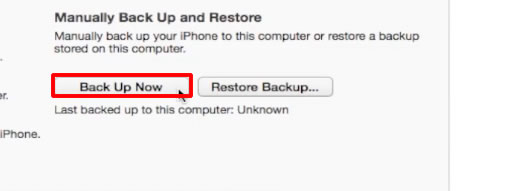
 Home
Home