In this tutorial you will learn how to enable iPhone push notifications. Push notifications are a technique used by apps to notify the iPhone user about messages, content updates, and other events. These only become available once you install an app that wants to send you notifications. You can adjust different push notification settings for each app on your iPhone.
Step #1 – Tap Settings

Step #2 – Tap Notifications

Step #3 – Enable Push Notifications
On this page our applications are organized into two sections. They are either “In Notification Center” or “Not In Notification Center”. Scroll down to the “Not In Notification Center”.
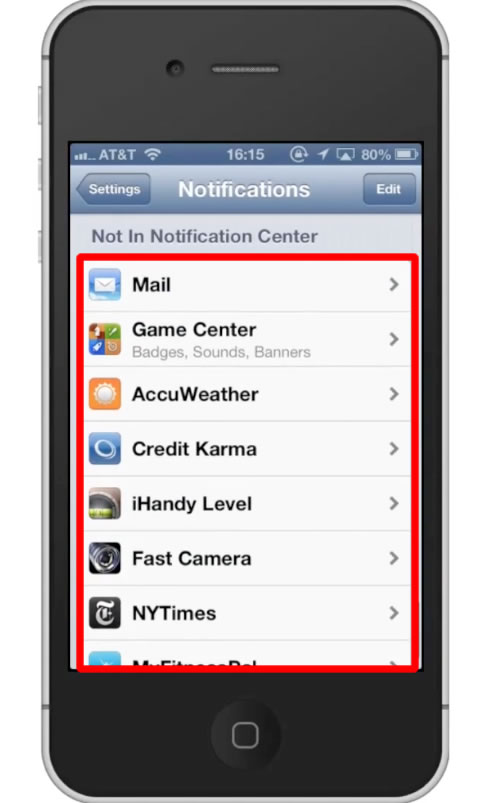
Step #4 – Tap an app
Tap the tab of the app you wish to enable push notifications with.
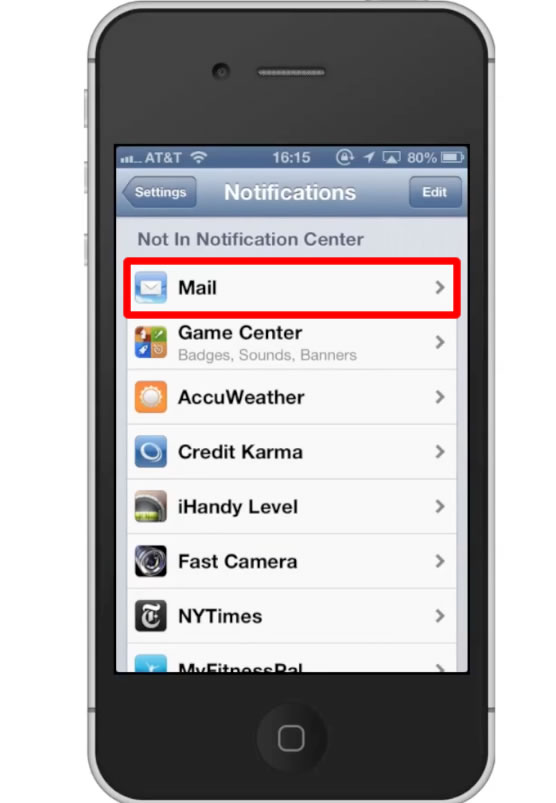
Step#5 – Tap “off”
Next to Notification Center you will see a toggle switch. Tap the off button to enable push notifications for this app.
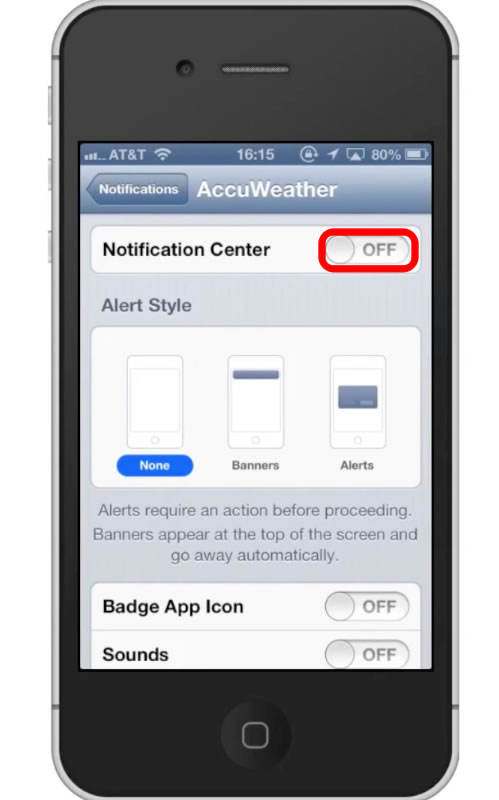
Step #6 – Choose Alert Style
You have the option to choose no alert, banners, or alerts. Tap the Banners icon and every time this app sends you a notification about an update, it will appear in the banner form.
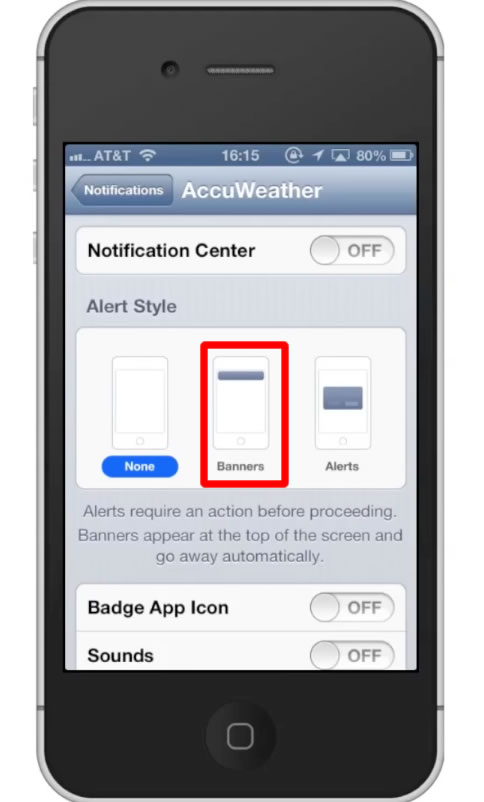
Leave your comments below or contact us by email. This was a Howtech.tv tutorial. Thanks for watching!
 Home
Home