Having a home button is not a default setting in Chrome, but it is a useful feature that you can easily activate. This tutorial will show you how to get google chrome home button.
Step # 1 – Accessing Settings
Start Google Chrome. You will notice an icon in the top right hand corner of the window that looks like three vertical lines. Click on this and a menu will appear, in this menu click on “Settings”.
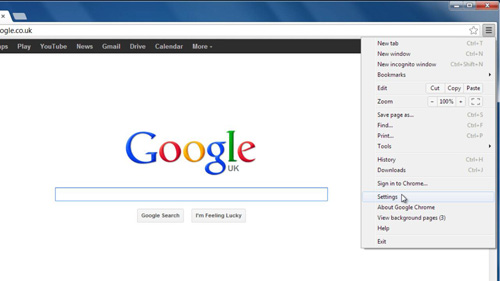
Step # 2 – Activating the Home Button
A new tab will appear that contains all the settings for Chrome. Look for the “Appearance” area and in this section you will see a checkbox labeled “Show Home button” – check the box. The home button will instantly appear on the menu, simply click on it and you will be redirected to the page you have set as home. That is how to get google chrome home button.
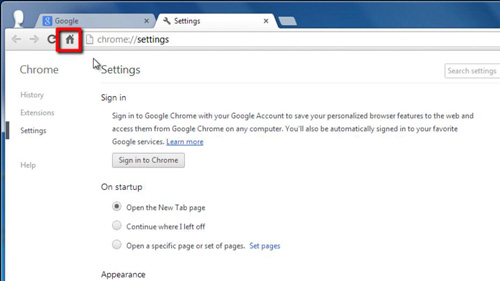
 Home
Home