PostgreSQL is a relational database which is a standardized compliant open-source database platform. It has features of a traditional commercial database with enhancements which can be found in next-generation DBMS systems. It is a very fast and reliable relational database system.
In this tutorial, we will show you how to install postgreSQL on Ubuntu.
Step 1 – Install PostgreSQL development packages
First of all, let’s open up the terminal application.
There may be cases where you will need the PostgreSQL development package to build its own native extension. To install the PostgreSQL development packages, type in:
“sudo apt-get install libpq-dev” and hit enter.
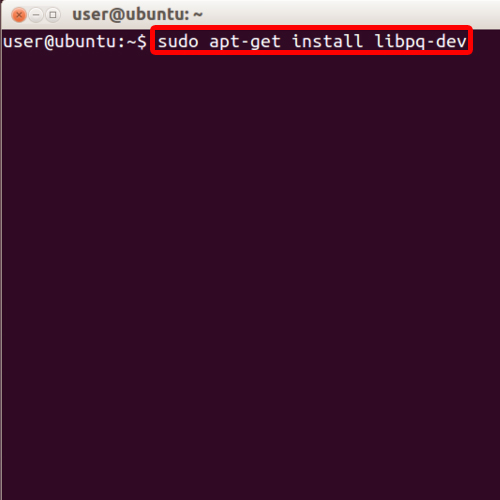
Step 2 – Enter the password
With that done, you will be required to type in the password and after that, the processing will start automatically and you can continue with the installing of postgresql on ubuntu.
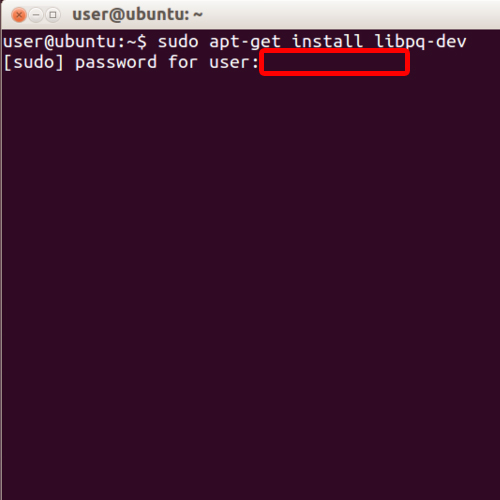
Step 3 –Add PPA repository
Once done, we will add the PPA repository to Ubuntu. For that, type in:
“sudo add-apt-repository ppa:pitti/postgresql”
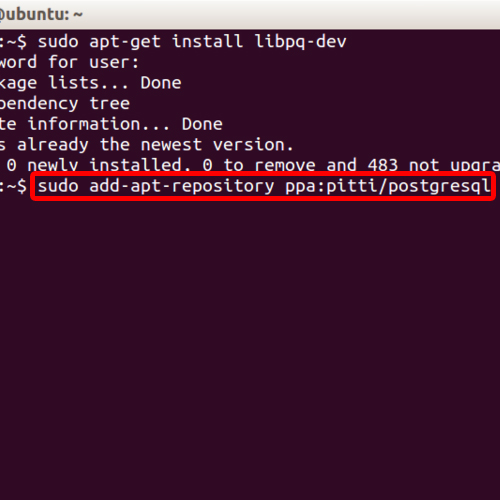
Step 4 – Hit the enter key when prompted
Once the notification is displayed, simply hit the “enter” key to continue with the installing of postgresql on ubuntu.
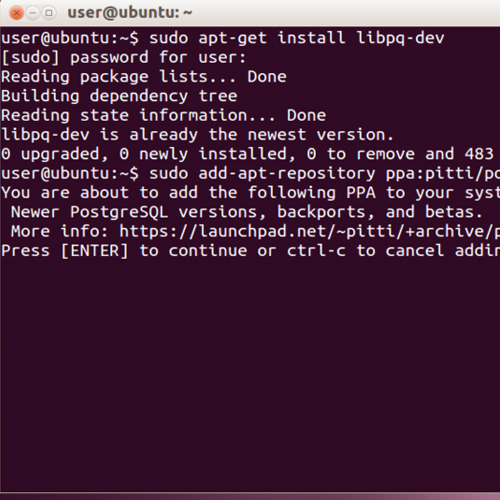
Step 5 – Updates for PostgreSQL
Now we will simply install PostgreSQL in Ubuntu. To do that, we will first get an update and for that, type in: “sudo apt-get update”
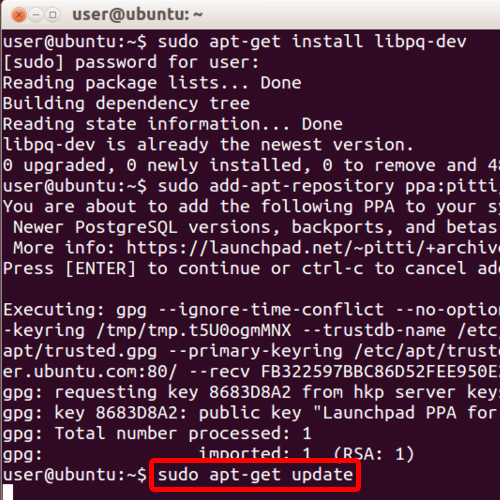
Step 6 – Install PostgreSQL command
After that, type in:
“sudo apt-get install postgresql-9.2”
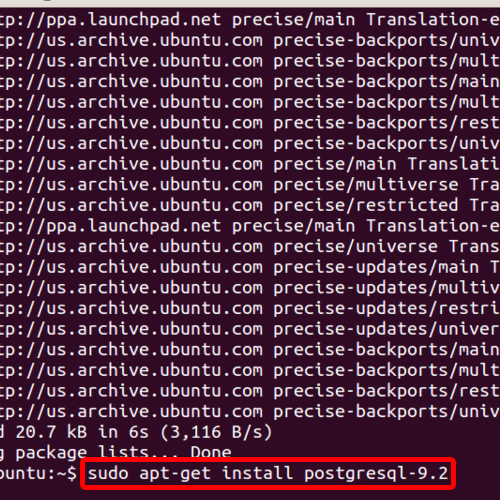
Step 7 – Proceed with the installation
This will start the installation process. You will be displayed with all the details regarding the installation, which packages would be installed and how much disk space will be consumed. When prompted “do you want to continue”, hit yes and the installation will start automatically. Hope you’d find our “how to install postgresql on ubuntu” step by step guide useful.
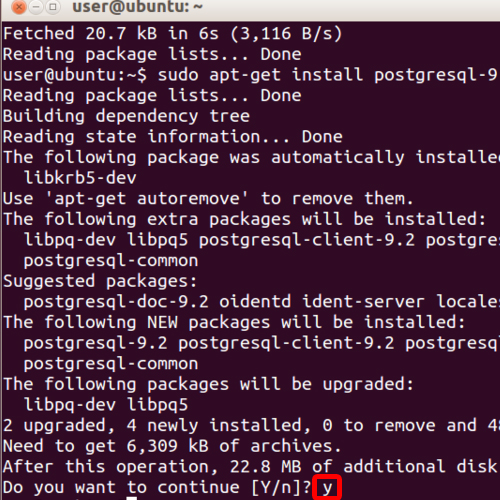
 Home
Home