In this tutorial you will learn how to play solitaire online.
Step # 1 – Finding a Solitaire Game
For this tutorial, we will be using a browser based version of Solitaire, so go to “worldofsolitaire.com.” To start a new game, run your mouse cursor over the “Solitaire” button on the top left side, and in the drop down menu, select “Deal New Cards.”

Step # 2 – Choosing the Design of Your Deck
On this website you can choose the design of your deck. Run your mouse cursor over “Decks” at the top, and then choose “Torres.” Once you’re done, you will see the design of the cards change on the page.
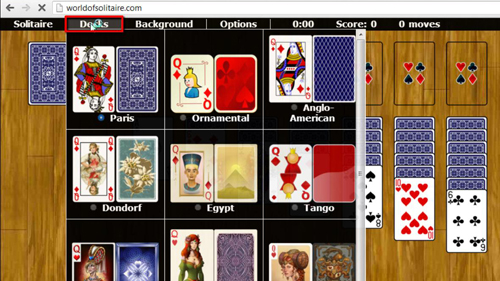
Step # 3 – Changing the Background
It is possible to change the background from the default wood design. Run your mouse cursor over the “Background” button at the top, and then choose “Green Felt.”
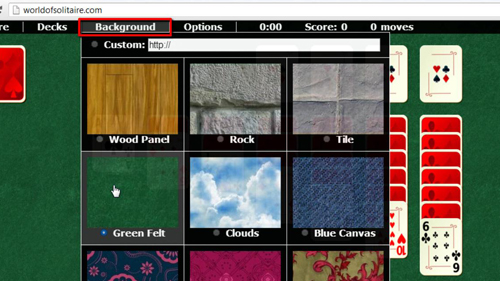
Step # 4 – Selecting and Moving Cards
Select a card by running your mouse cursor over it, then pressing and holding the mouse key. You can then drag the card around the screen. This is how to play solitaire online.
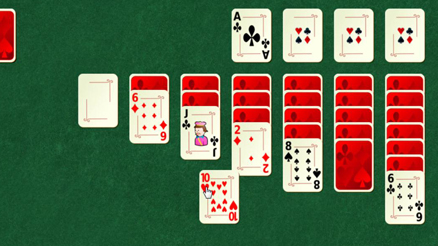
 Home
Home