In this tutorial, you will learn how to add narration to your PowerPoint presentation.
There is often a need to print your powerpoint presentation. But what if my presentation includes 50 slides!? I don’t want to be printing 50 sheets of paper to hand to everyone in my audience! Fortunately, Powerpoint gives us the option to print multiple (up to 9 slides) per page.
Under the File menu, select Print
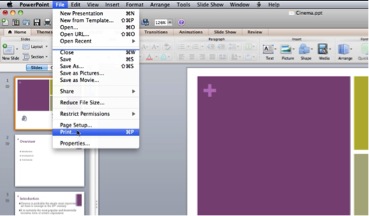
In the Print What dropdown menu, you can choose to print anywhere between 2 – 9 slides per page. Select the number of slides you wish to print per page, and click Print

 Home
Home