The Google Docs has an amazing search feature which helps you find the files you are looking for very easily. When the number of documents in your list is huge, you may have difficulty finding a particular document. The search function in Google docs allows you to add filters to your search and it helps refine the search results. In this Google Docs tutorial, we will teach you how to search effectively by using filters and useful search techniques.
Follow this step by step tutorial to learn how to search for a document in Google docs.
Step # 1 – Misspelled search
If you want to search for a particular document from your list of documents, you can do so by writing the name of the file in the search box. If by mistake you misspell the document’s name, the search feature will give you the closest match and you can click on that in order to locate the document you were searching for.
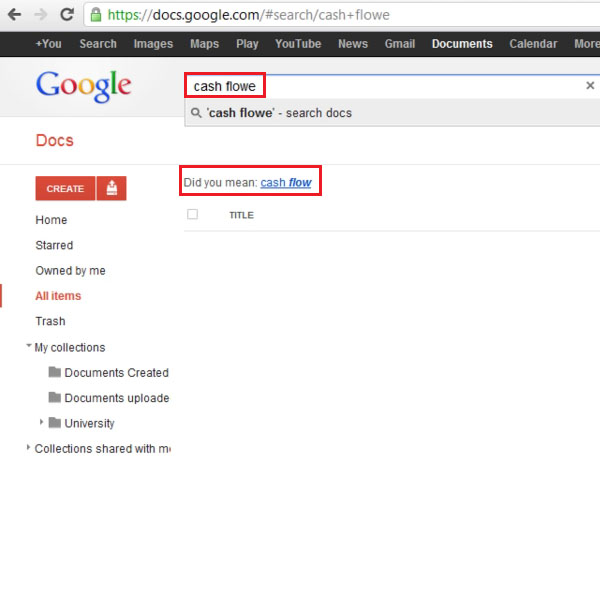
Step # 2 – Add filters to the search
Various tags or search filters can be added to the search function. This is known as advanced search. It allows you to refine your search results and get the desired document quickly. These tags include the type, visibility and the ownership of the document.
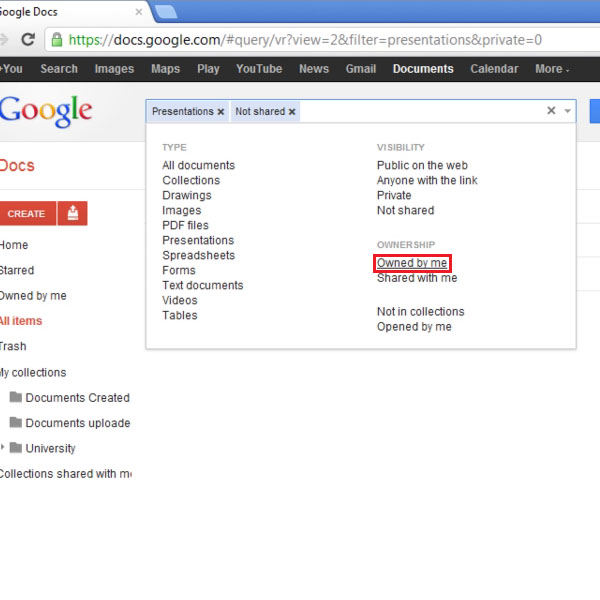
Step # 3 – Find document which contains a specific word
You can search for a document which contains a specific word. Adding filter to such searches refines your search results. In this tutorial, we searched for documents which contained the word “countries” in it.
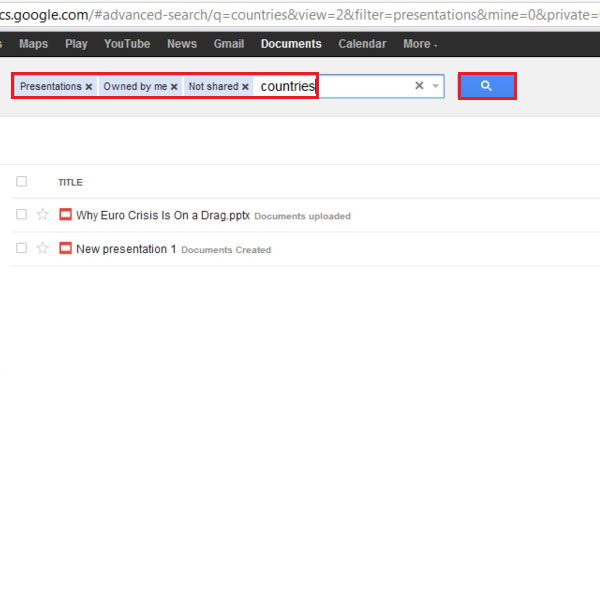
Step # 4 – Find document with specific line
If you want to search for a particular phrase or sentence in a document, you can do so by writing the line in between the inverted commas. The document that contains the very line will be displayed in the search results.
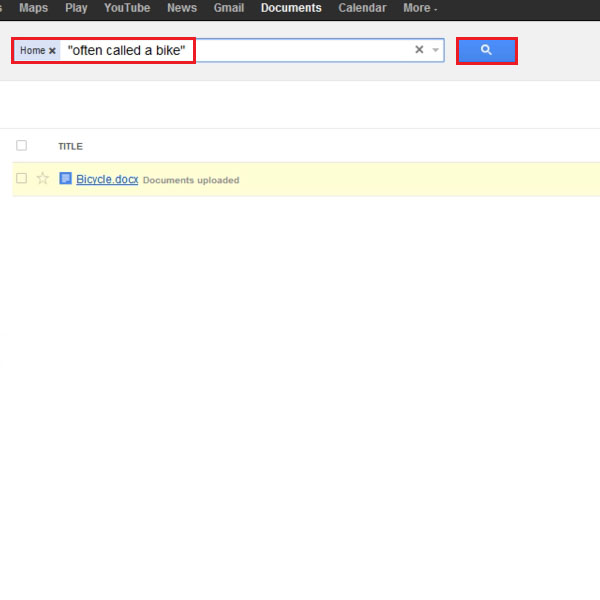
Step # 5 – Searching with two words
Sometimes searching for a document on the basis of a particular word is not helpful as other documents might contain that word as well. Write two words that are present in the document and separate them by using “OR” between them. This allows the search function to search for a document which contains both the words in it.
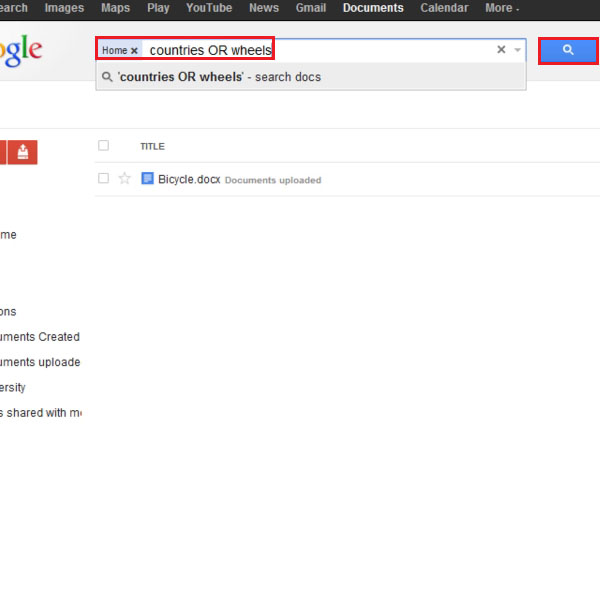
 Home
Home