In this video tutorial we will show you how to shutdown mac using terminal.
Open “terminal” application. In the opened terminal window, type “sudo shutdown –h 12:30” to shutdown system at 12:30.
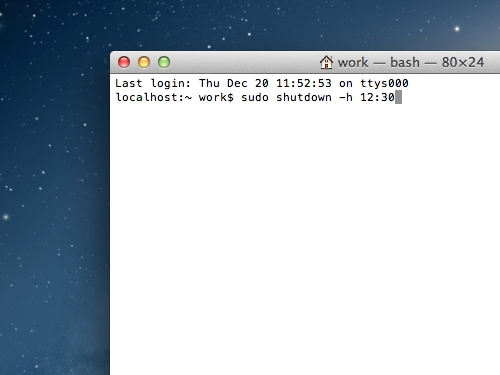
If you want to shutdown the system in a set period of time, type “sudo shutdown –h +10”. This command will shutdown the system in 10 minutes.
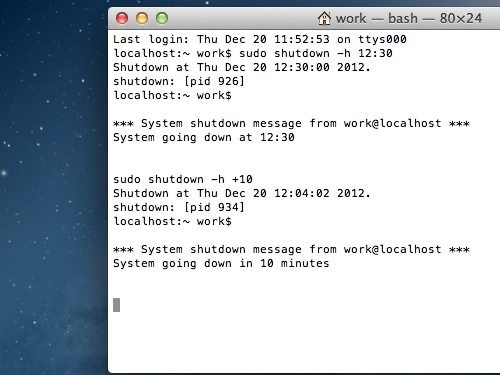
Also, if you want to cancel a shutdown, type “sudo killall shutdown”.
 Home
Home