Introduction
In this tutorial, we will teach you how to sign in Linkedin.
Linkedin is the largest online business networking website. Over 225 million professionals use linkedin to stay connected with one another. If you have an account with linkedin, sign in with your email and password for the account.
Step 1 – Open linkedin
Follow this step by step guide to learn how to sign in Linkedin.
First of all, open any web browser of your choice. In the search bar, type linkedin.com and hit the enter key.
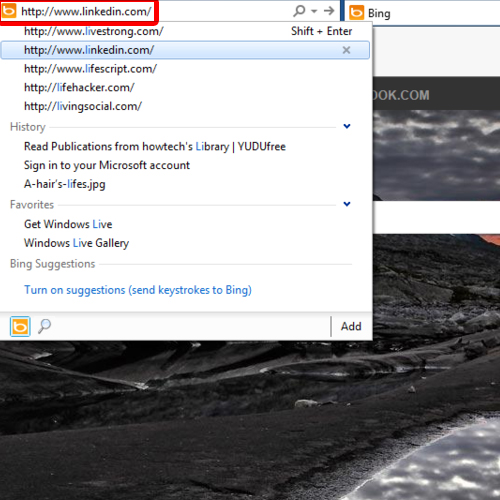
Step 2 – Create a new linkedin account
As a result, the linkedin website will open. If you don’t have a linkedin account, you can make one by filling out the details in the form named “join linkedin today”.
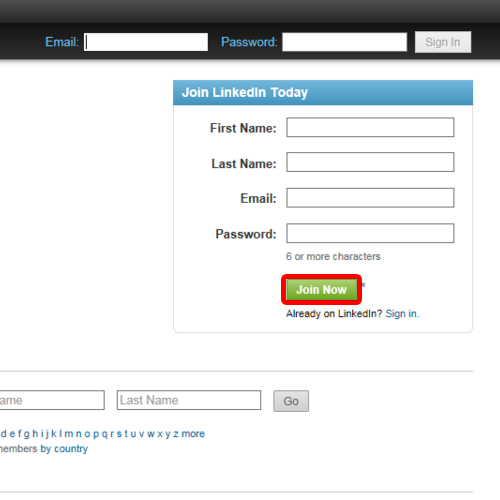
Step 3 – Sign in to your linked in account
For the purpose of this tutorial, we have already made a linkedin account. If you have an account with linkedin, sign in with your email and password for the account. Once you entered the login details, click on the sign in button.
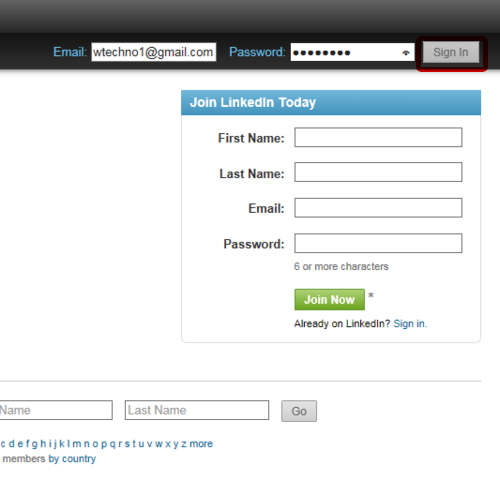
Step 4 – View Linkedin Homepage
As a result, a new page will open where you will be able to view different jobs that you might be interested in and connect with several professional individuals you might know.
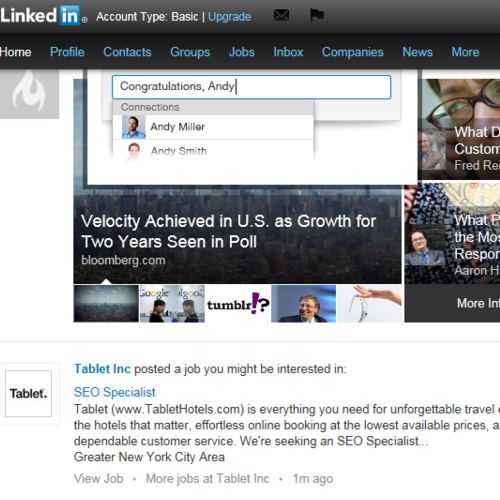
 Home
Home