Introduction:
In this tutorial you are going to learn how to test your site performance which can be valuable information as a slow site can put visitors off.
Step # 1 – Navigating to a Checking Site
First you are going to need to navigate to the site “gtmetrix.com” and on the page that loads you will see a large entry field that will allow you to enter the URL of the website that you want to test, here we are entering “howtech.tv”.
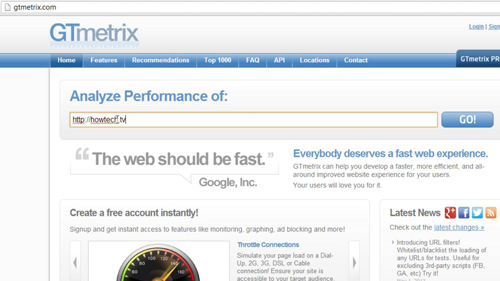
Step # 2 – The Basic Speed Information
The website will fetch the site and run a test to see how fast everything is loading. Once this is complete a page will load giving you two grades taken through two different measuring systems, the grade on the right tends to usually be lower than the grade on the left.
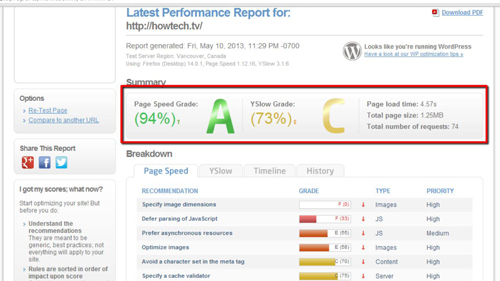
Step # 3 – More Advanced Information
Below this information you will see a breakdown which gives a more detailed result of how the speed of your site is in different areas. This can be useful for working out how you can optimize the speed of your site. You should browse through the tabs to get detailed information about your site performance and use this to speed up your site.
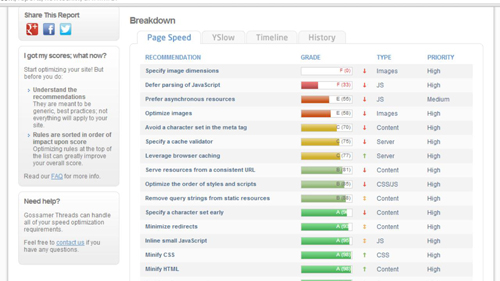
 Home
Home