In this tutorial you are going to learn how to unblock someones facebook status updates on facebook.
Step # 1 – Viewing Your Friends
Navigate to Facebook and make sure that you are logged into your account. Look at the options on the left hand side of the page and locate the one that reads “FRIENDS”, click this. On the new page that loads click the “See All Friends” button on the top right of the page.
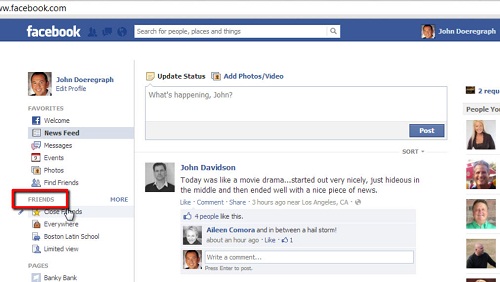
Step # 2 – Unblocking the Status Updates of a Friend
You will now see a list of all your Facebook friends. Locate the person that you want to unblock the status updates of and click the “Friends” button next to their name. In the menu that appears click on “Settings…”. More options will appear and you will see that one of these is “Status Updates”. Assuming this person has been blocked this will not be selected, click on this to unblock them and move the mouse to any other part of the screen to close the menu. That is the simple process for learning how to unblock someones facebook status updates on facebook.
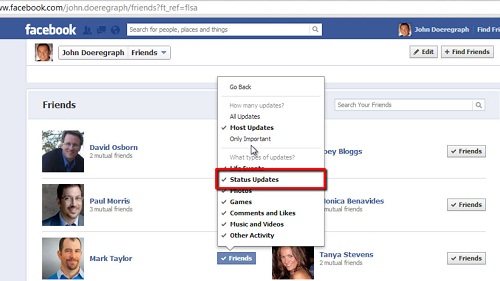
 Home
Home