In this tutorial, we will give a GIT review. We will cover what is git, what is version control and how it helps a user. We will also cover the topic of git hub along with how to create a repository. We will also guide you on how to download git on to your computer.
Step 1 – What is GIT?
So what is GIT? GIT is a version control system (VCS). GIT is not file based. Unlike other systems, GIT stores data in a different way. It stores information in the form of snapshots.

Step 2 – What is version control
Imagine multiple users working on a piece of code. They are still in the developing phase so might be making changes to the code. Imagine the user wants to go back to the previous version of the code because there are issues with the new one. This is why version control is essential. You need to keep multiple copies so that you can always revert to a previous version.
You initialize a git repo on your computer and you can send it to your friend. In this manner, you can keep a track of the changes and maintain a commit history. The medium can be a website sitting on cloud between the two users. It is a place where one can store git repository
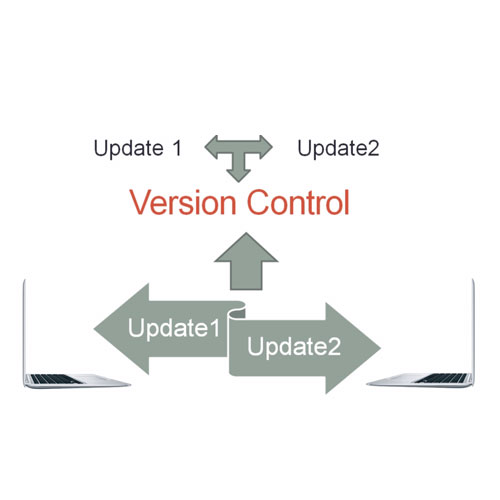
Step 3 – Data structures
Next, we will take a look at the data structures. There are two data structures; mutable and immutable. GIT makes good use of the local files stored on the computer unlike other VCSs.
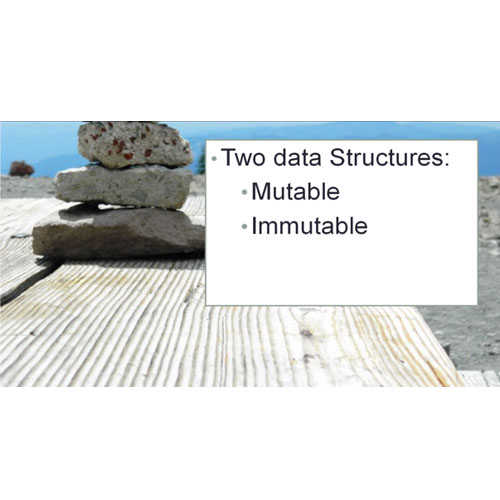
Step 4 –What is GIT Hub
GIT Hub is a web based hosting service which comes in handy for projects that use GIT revision control system. It is written using Ruby on rails.
You can download the setup file by going to windows.github.com. Specify the destination folder where you want to save the exe file. Once the download has been completed, install GIT onto your computer.
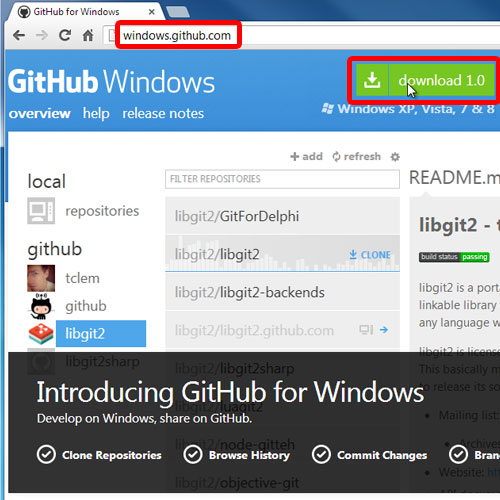
Step 5 – Create a repository
The process of creating a repository comes next. It is pretty simply. All you need to do is create a repository, name it, insert a description and specify the directory where the repository will be stored on your computer.
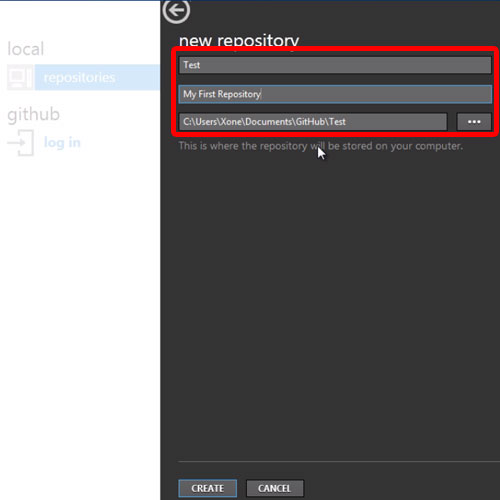
Hope you found this GIT review useful.
 Home
Home