To delete a bookmark on your browser find the book mark in the top bar and right click on it. Then click on delete.
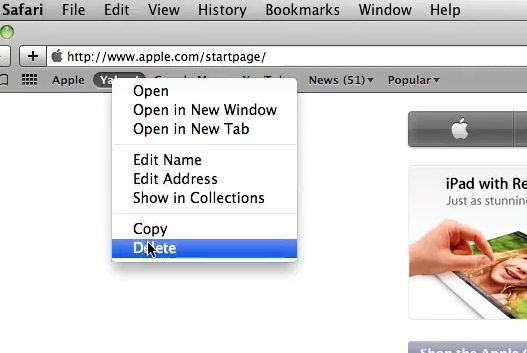
That bookmark will now be deleted. If the bookmark you’re looking for isn’t located in the toolbar click on bookmarks at the top. Then select show all bookmarks.
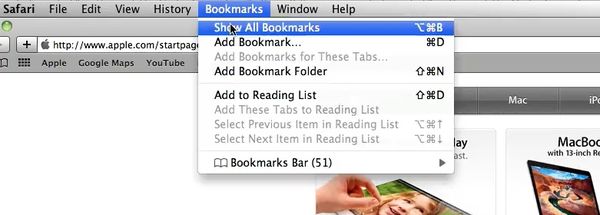
Find the bookmark in the browser on the left.
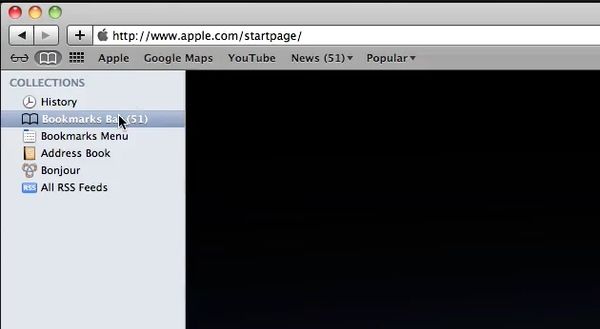
Then select the bookmark and right click on it.
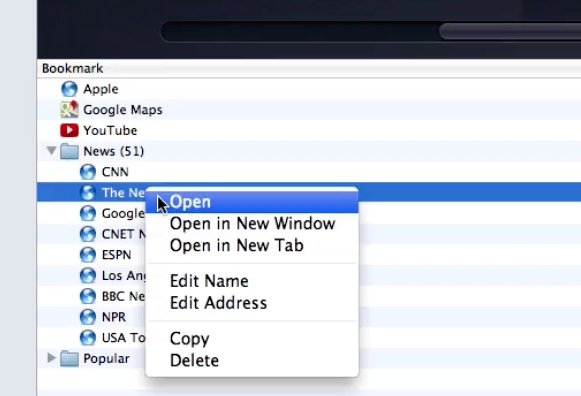
Select delete.
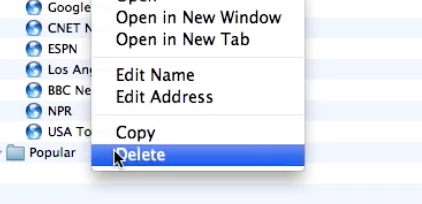
The bookmark will now be deleted.
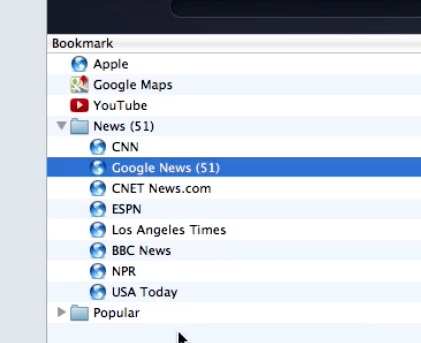
 Home
Home