In this tutorial you will learn how to connect iPad to Wi-Fi. Connecting your iPad to a Wi-Fi connection will allow it to browse the web, send messages, download apps and more. If you have an iPad with a data plan, connecting to Wi-Fi will reduce the data put on your plan. Remember, personal Wi-Fi is free.
Step #1 – Tap Settings Icon
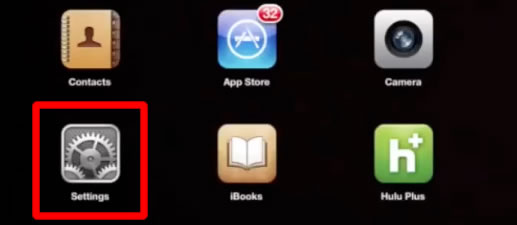
Step #2 – Tap Wifi Tab
In this tab you will see all the available Wi-Fi connections within reach of the iPad.

Step #3 – Choose Network
Tap the name of the Wi-Fi you would like to connect to. If this is your first time connecting to this network, it will ask you for the password. You have now successfully connected iPad to Wi-Fi!
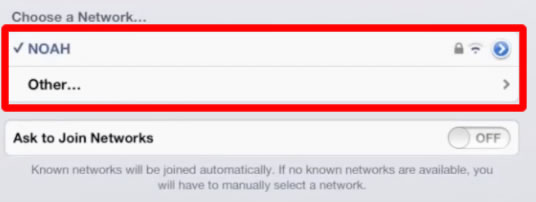
Leave your comments below or contact us by email. This was a Howtech.tv tutorial. Thanks for watching!
 Home
Home