Introduction
In this tutorial you will learn how to customize Google Plus URL .
Unfortunately Google plus URL consists of a very long string of random numbers. It’s not the most convenient URL to share, or put on a business card. Thankfully, gplus.to offers a free service for customizing your Google plus URL.
Open your web browser and navigate to gplus.to

Enter your desired nickname (which will be used as your custom URL) in the text area on the left.
Paste your existing Google Plus ID (the long string of random numbers we discussed earlier) in the text area on the right and click add.
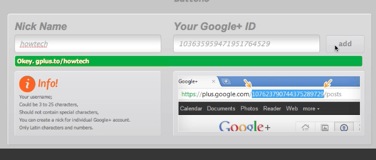
Gplus creates a short URL that re-directs to your Google Plus profile. Much easier to remember and share!
 Home
Home