In this tutorial, you will learn how to delete your browsing history on a Mac.
To delete your browsing history on a mac go to the safari select history at the top.
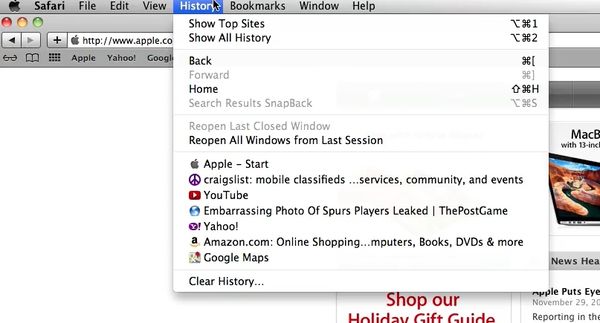
Then click on clear history.

When the pop up asks you if you’re sure click on clear. Your history will now be deleted from the browser.
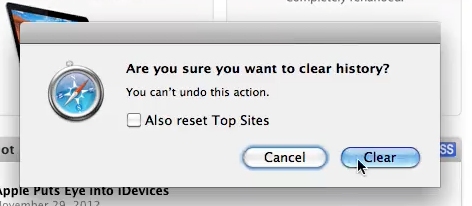
 Home
Home