In this tutorial you will learn how to download all SMS from the iPhone. The only way to remember the SMS content is to take a screenshot of it. The screenshot feature allows you to take a photo of you iPhone’s screen at any time. This means you can capture content such as messages, music, online browsing and more.
Step #1 – Pull up the SMS
Pull up the SMS you want to remember.

Step #2 – Press home button and lock button at the same time
To screen shot the content, simply press the home button and lock button for 1 second. You will then see a white screen briefly flash. This will indicate that you have successfully taken a screenshot.
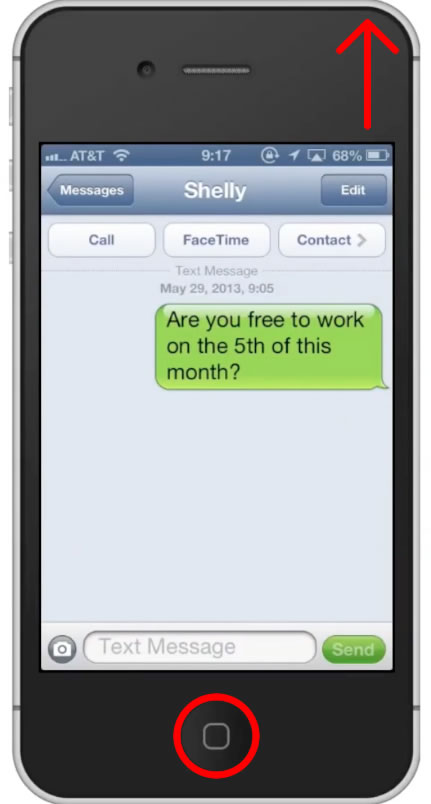
Leave your comments below or contact us by email. This was a Howtech.tv tutorial. Thanks for watching!
 Home
Home