In this tutorial you are going to learn how to join facebook group, both a normal group, as well as one that is private.
Step # 1 – Joining a Regular Group
Navigate to Facebook and make sure you are logged into your account. In the search bar at the top search for the group you are wanting to join. In the search results click on the group you want to join and you will be taken to its page. On the right of the page you will see a button called “Join Group”, click on this. The button will change to “Cancel Request” and once your request has been approved by the admin you will be added to the group.
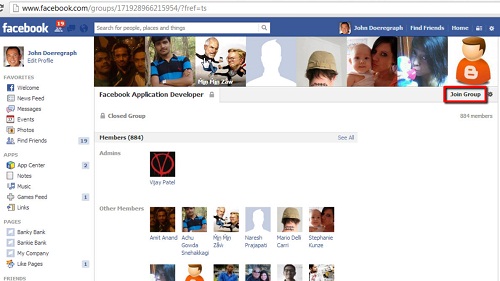
Step # 2 – Joining a Private Group
The very nature of a private group means they can’t be joined by just anyone. In order to join you have to be invited by someone already in the group. When you have been added to a private group you will be informed in your notifications panel. Click the globe icon in the top left and you will see a notification informing you that you have been added. Click on this notification to visit the group and that is how to join facebook group.
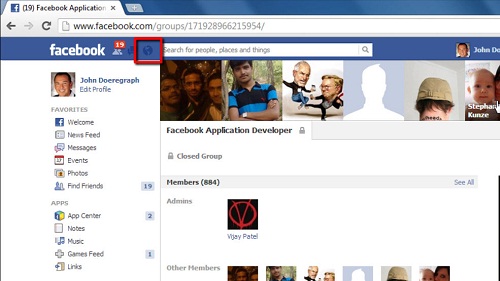
 Home
Home