In this tutorial you will learn how to set up Minecraft for iPhone. In this app you can create worlds on the go. You can use any combination of blocks to create unique structures.
Step #1 – Download Minecraft App
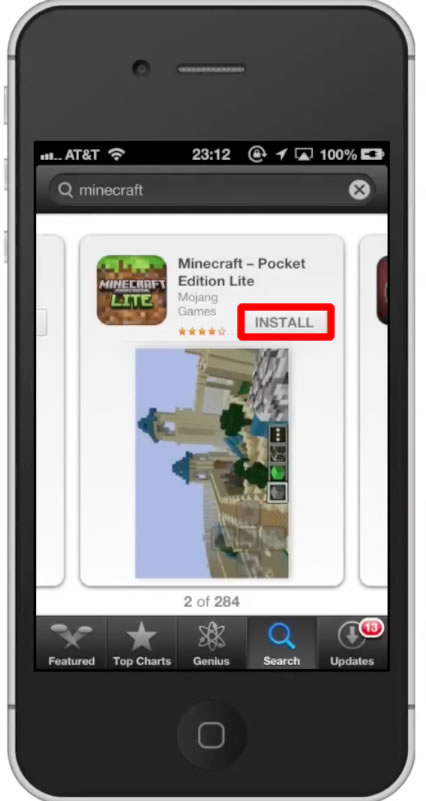
Step #2 – Open the app
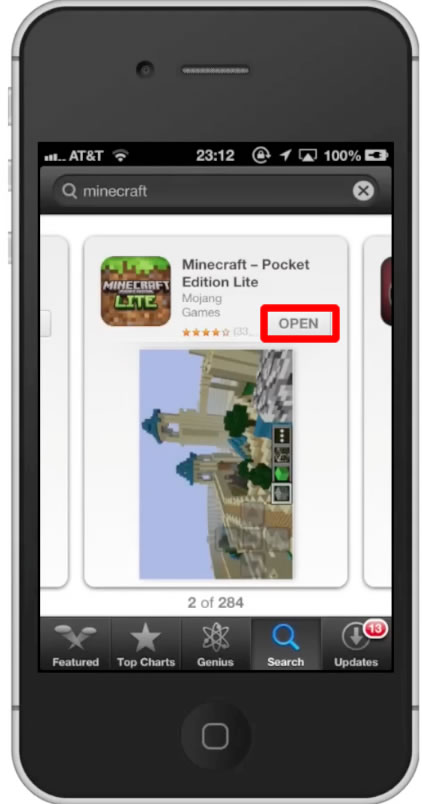
Step #3 – Tap “Start Game”
When you launch the app, you will notice that it only shows in landscape mode.
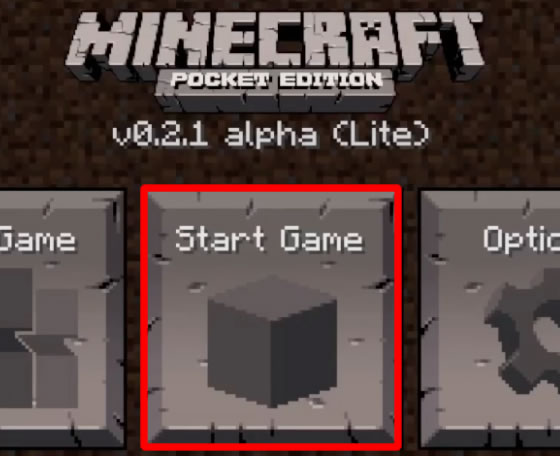
Step #4 – Tap “Creative mode”
It will then begin building the terrain. You will now be able to start building structures in Minecraft!
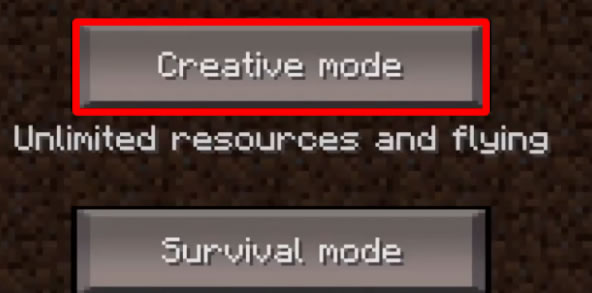
Leave your comments below or contact us by email. This was a Howtech.tv tutorial. Thanks for watching!
 Home
Home